Teie kommentaarid
Hi Nimbusweb,
I added everhlper.me to Settings->Advanced->Content Settings->Cookies->Block third-party cookies, under the ADD section as you suggested and here are the results.
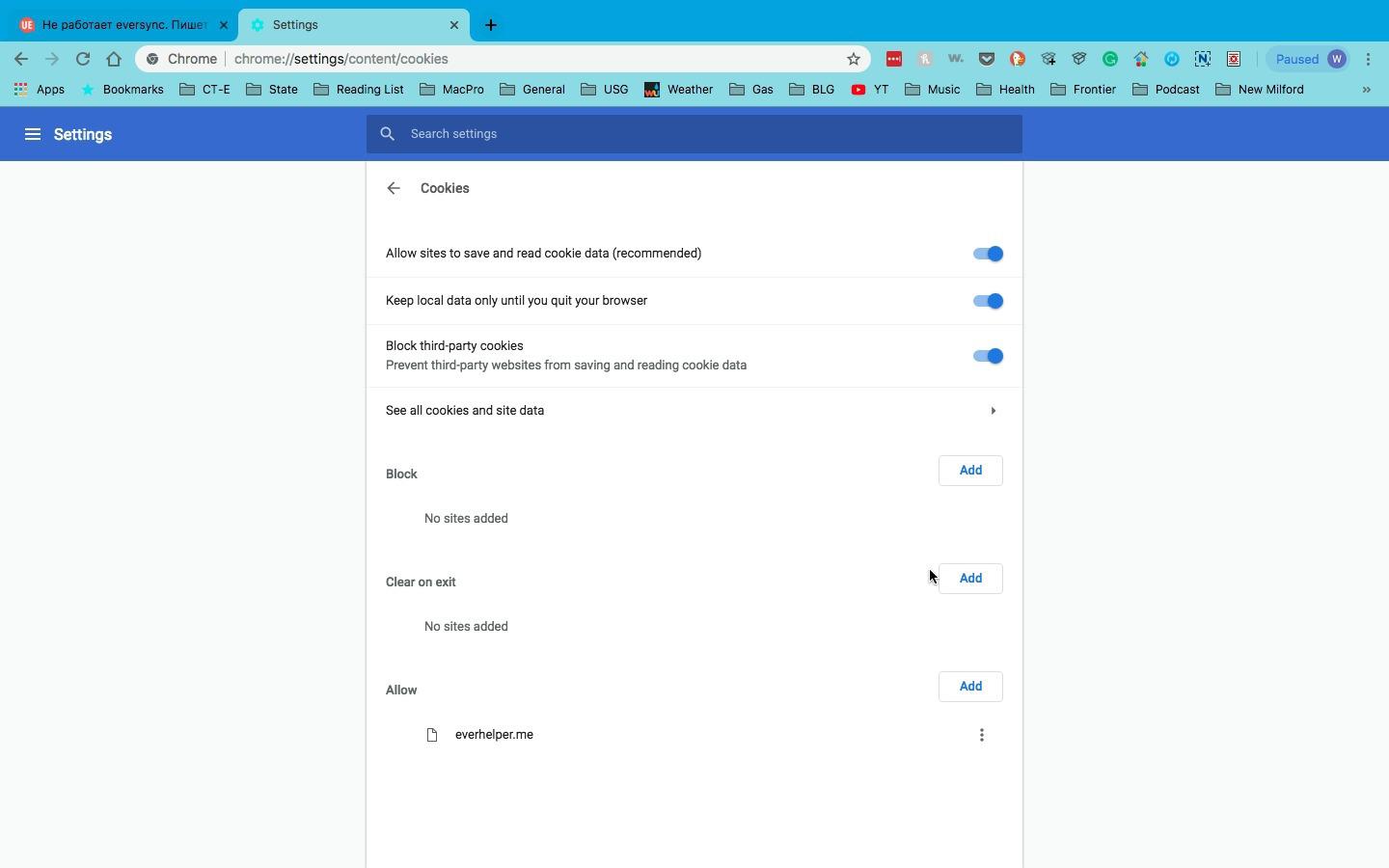
When I use the SYNC App I can log into the EverSync Login screen without any problems which is followed by this screen. So far so good.
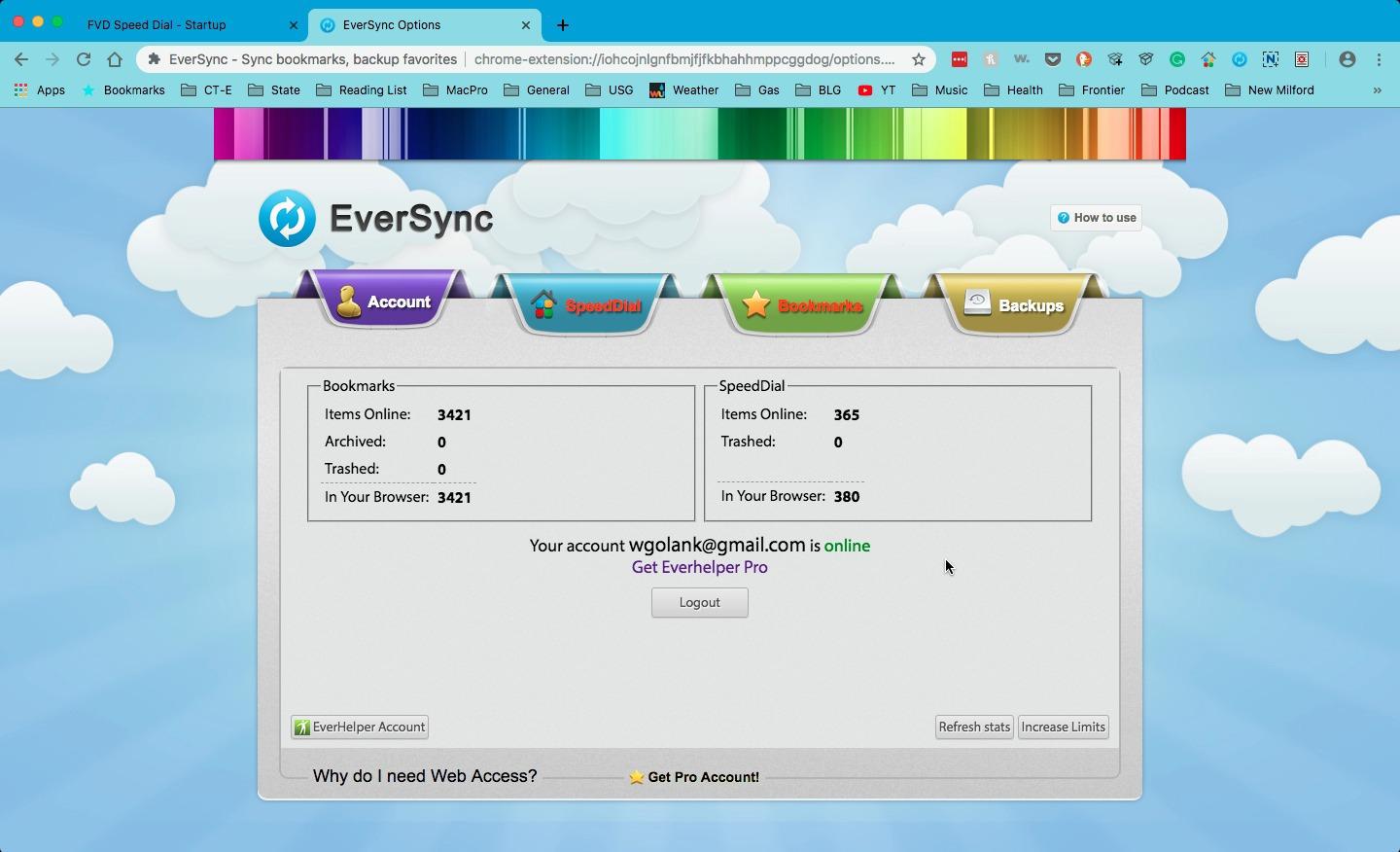
At this point I am able to Press the Speed Dial (above screen image) and it brings me to the Manual Sync screen image shown below.
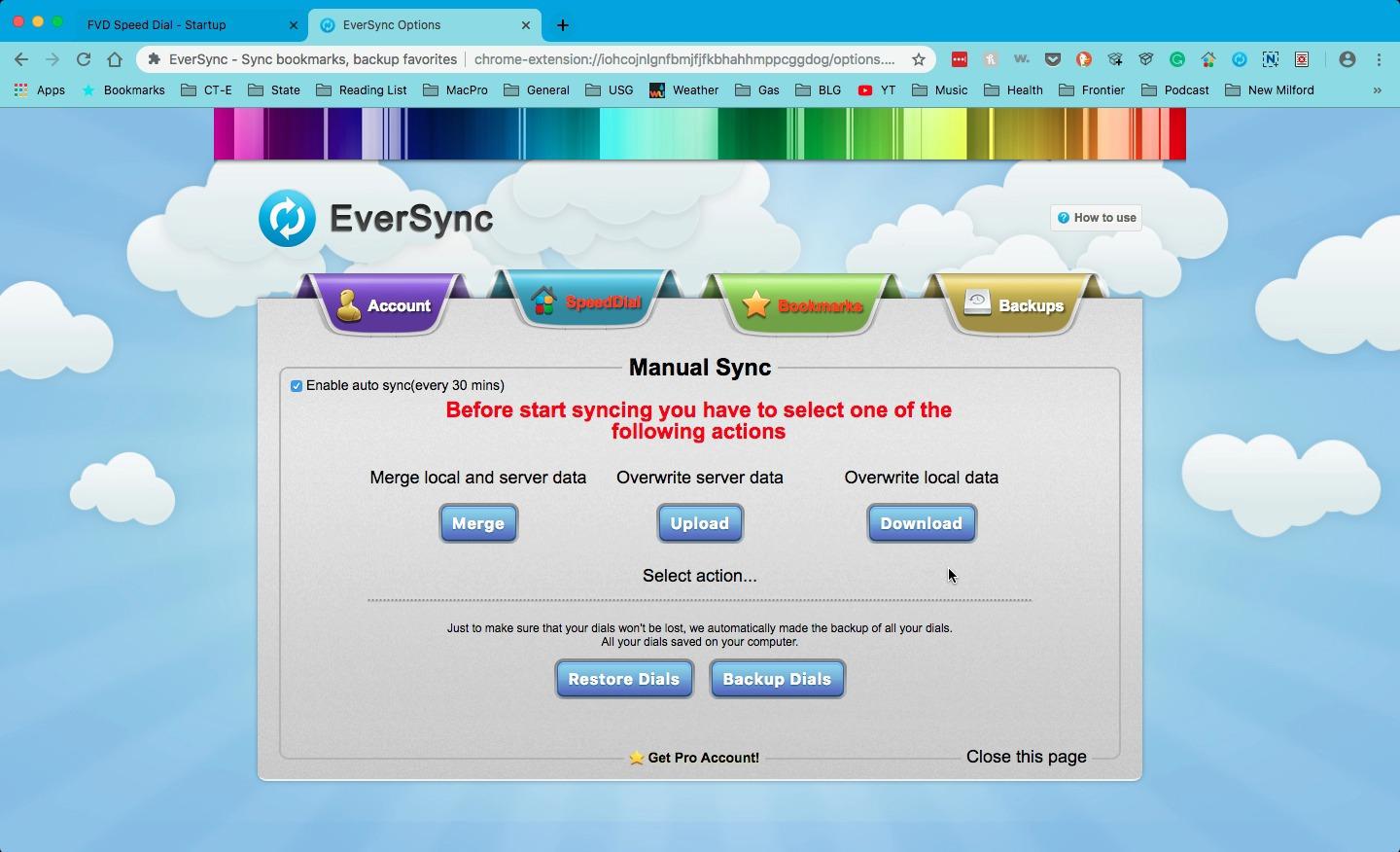
At this point I am able to Press Speed Dial and Bookmarks and Backup both of them Without Any Problems.
When I attempt to Upload eIther the SpeedDIals or the Bookmarks, I receive Sync errors and Login errors shown in the screen Images below.
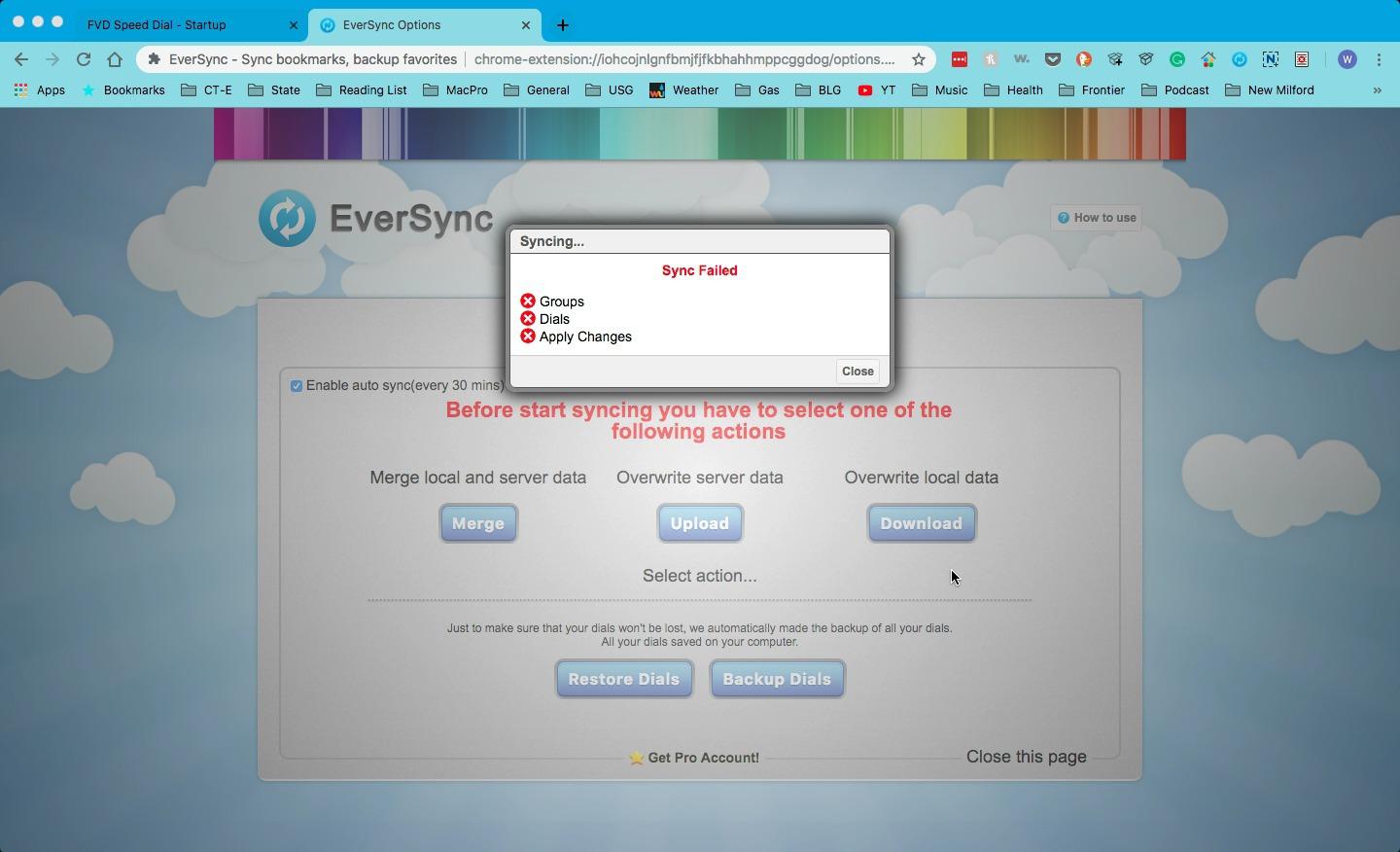
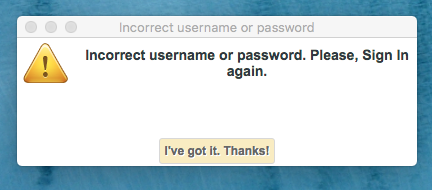
As you can see SYNCING and Logging In does Not work and causes an error. This does NOT make any sense to me as I demonstrated at the begining of this text, I was able to Log into the EverSync LOG ON Screen.
I can Log into the https://everhelper.me/client/ EverHelper Website without any issues at all.
I have cleared the Chrome cache, rebooted the system and tried numerious times to try to get this to work. I have not attempted to delete the APP and reinstal it yet. I ahev never done that so far since I started using this APP and I DO NOT wnat to Lose my data. I relaize that it is backed up on EverSync, but I am not confident it will work now.
Any other Ideas?
Thank you,
Ponderosa
Hi Nimbus Web,
I am having the same problems with EverSync. I am currently running Google Chrome Version 71.0.3578.80 (Official Build) (64-bit) on my MacBook Pro running High Sierra. I have auto update turned on in the chrome browser setting. It was 70 something before this update. Early last week everything was working just FINE on verison 70.
This morning I went to sync my Bookmarks and Speed Dials I clicked on the EverSynce toolbar icon the sign in screen came up. I put in my user name and password and an error came up with sign in errors. I tried multiple times with the same results.
I then attemted to log into the EverSync main website at https://everhelper.me/client/ and got in without any problems.
I am holding off on reinstalling the app until futher notice. I do not want to lose nay of my data.
I hope that helps,
Ponderosa
Hi Gleb,
Your absolutely correct, I realized that after I issued the original Post above, I figured out what it meant after I went online using the EverHelper screen which made it clear to me. I was thinking at the time that it would have allowed you to place a newly added Group name either on the Top or Bottom of the screen or allow you to create a second line of Groups. Being a brand new user I was not familiar with Speed Dials full functionality.
Thank you for your response.
Ponderosa
Hi Nimbus Web,
Yes, I use Chrome.
You will notice in the Last Screenshot the "Global Options Menu" brings up the "Speed DIal Options Menu". Then look at the bottom of the Menu under "Toolbar Button Actions" there is a Selection to "ADD the ACTIVE SITE to Speed Dial".
This Selection ADDS the Speed Dial Icon to the Chrome Toolbar.
Thank you,
Ponderosa
Screen Shots:

Screen Shot of the Speed Dial Icon within the Chrome Toolbar
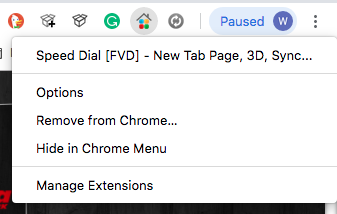
Screen Shot of the Speed Dial Menu created by RIght-Clicking the Speed Dial Icon in the Chrome Toolbar.
When Selecting "OPTIONS" from the Menu, it brings you to the Global Menu shown below.
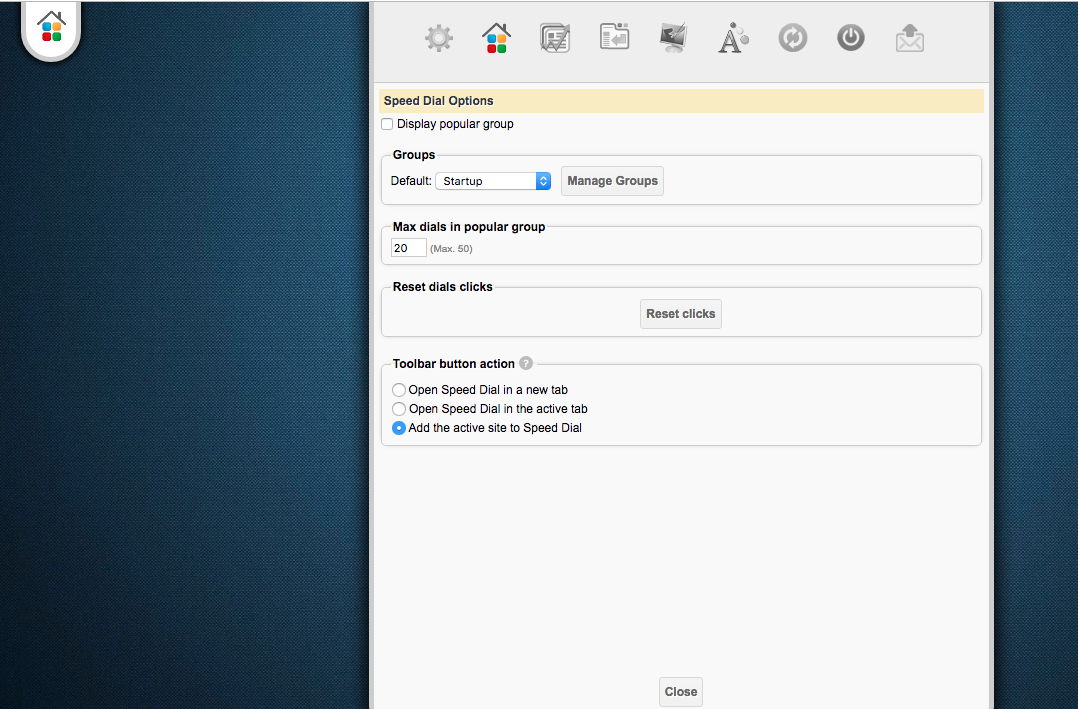
Hi Nimbus web
Yes, I mean a description to add a Name or Title to the Icon / Logo ( Example: eBay, Amazon, Walmart, True Value, New York Times, Wall Street Journal, etc ). I do realize that the ones I listed above already have their own names inside the Icons / Logos, but there are many of them that do not.
I would like to be able to add the Name or Title either inside or outside the Icon / Logo. It would be nice to have Both choices, but if only one can be done, I would like to have it inside the Icon / Logo.
Regarding a description, a description can come in two forms:
1: A Name or Title
2: A descriptive sentence explaining what the website is used for.
I didn't think of this until now but a Full Description field would be a nice option for each Icon / Logo as well. It could be part of a right Click option menu or it could be a character inside the Icon /Logo such as the letter (i) used in many designs for information. I think this would be a good update.
I mentioned in my previous request that outside Text could be placed on all four sides of the Icon / Logo. This all depends on how far you can go.
Bottom line I am thinking flexibility.
Thank you,
Ponderosa
Customer support service by UserEcho


Hi Nimbusweb,
I prefer not to remote into my laptop right now. If I change my mind my mind I will let you know.
Please note: If I turn off Third Party Cookies everything works fine. I see that others are having the same problems logging in.
Thanks you,
Ponderosa