Your comments
Ticket: 3142
I opened a private msg with anydesk ID
Hi, am not sure what time you have. For me it is 9:45 AM right now. I will be around all day until midnight - my time
I halted everything, just waiting for you to connect.
AnyDesk: please ask for ID in secure area
Since I have no clue what the time difference is/where you are located - I have not only installed anydesk, but also checked back here every 1/2 hr since 5 hours.
Since I have not received from you an answer as to the count differences between local backup, server backup and browser - all 3 show a different count for my dials. Only one is the correct one: the one I have in firefox right now: local backup: #5 - 11/23/2019 - 112 groups - 3785 dials. But there is no way for me to know which backup it exports.
I do have auto sync disabled for previews - that also means, that every dial that shows either the blue face icon or just a blank dial with Ops - cannot get title etc. etc.
I have wasted so many hours because of that and am at the point of giving up, since I used up the last 5 hours to manually restore the dials - well, after over 5 hours I only accomplished a fraction of what I should have. - And no way for me to know, when you actually read this here. - I too am not on 24 hrs all the time. So, kindly respond with your time schedule for CST US -6
I have anydesk installed and set for unattended - just in case I am away from the computer
my anydesk ID: xxxxxxxxxxx
Let me know if you have to access my computer, because you will need the password I set for unattended ad
Yes, I disabled preview updating. I am just at a loss what to do next: since I had to import the backup version that is true [my last accurate dials], all previews are not visible. I too, like so many others had encountered the blue smiley face in place of preview images. I could not find any other way than to enable previews for that purpose alone. But since there is no feature to only select one group, the only choice is to simply select automatic previews - and this is exactly where the problem exists.
Within the first minute of that selection, it starts properly updating the previews - but: it becomes then immediately rampant because it simply cycles through all groups at one time, therefore creating at one time well over hundret preview refreshes at the same time - resulting in over 9 GB, rendering any other move or clicking on anything absolute inhibited.
Unfortunately this also affects then the computer itself. It is then impossible to open for example a word or text file and trying to type anything - it is not possible because FVD has taken over and prevents after a few seconds any activity on the local compyer. The only solution is: to disable the FVD addon [not easy because mouse movement is also inhibited, so it's like catching a fast driving car and I am the one running after it] only after disable, everything functiones normal - but no more FVD dials either of course.
I see that others have a very similar problem also. Cannot enter text in forms, etc.
Yes, I can work with you on anydesk.com. I will go there now. Am not sure what our time difference is. I am at CST [US time] UTC -6
I will check back in here maybe every 1/2 hr. to see if you are available. If not, please give me a time you would be available in my time.
Thank you
I still have the same problem despite that I did a new install.
This is definitely a bug. I cleared also the cache etc. etc. Loaded mozilla in safe mode without any addons.
Then made only one addon active at one time. Closed the browser, and opened a new window, then enabled the next addon - and so on, same procedure. Because I needed to isolate which addon causes this problem, which is major.
And it is definitely the FVD addon. THe problem immediately returned as soon as I enabled FVD.
The above post was 4 days ago, and you said that it is fixed.
But it is not fixed. Typing still nearly impossible after a new install.even.
No, this is NOT what I meant. If it would only do 1 or 2 window previews at one time, I can accept this. But take a look at my snapshot:
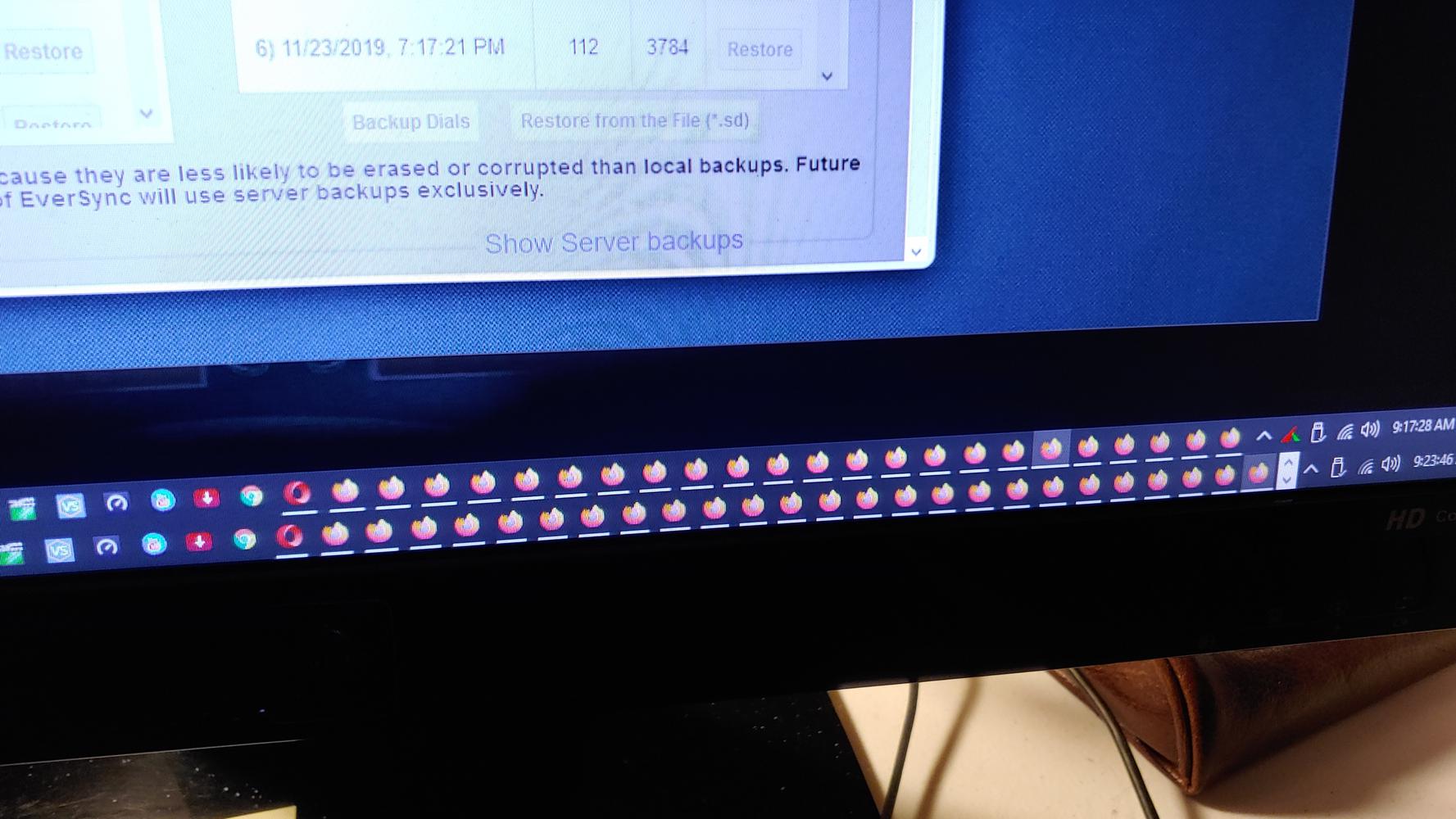
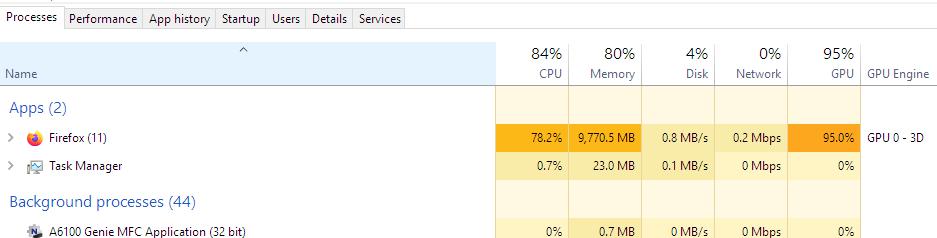
The 2 rows of windows you see is only a fraction that is actually loaded. Windows automatically creates a new row and adds it but I cannot show that because it reacts to the mouse move to show all.
But the insanity is the resource FVD uses because of the unreal amount of dials it opens/preview windows.
Because of this - I am unable to do any work on my computer because it slows down the browser to a crawling at snail pace, that means any other window I have open for my work - it is impossible to click on a link because it takes anywhere from 2 minutes etc. time for another window will open for me.
So, the only way I can do anything in the browser - I have to DISABLE FVD -
which then renders everything useless BECAUSE I have all my dials primary for work.
So, if I cannot use Dials even just to browse - then you tell me what is wrong with FVD. I also tried today to uninstall FVD, and did a clean new install of the addon, only to encounter the exact same problem.
I have no problems with my computer, windows and firefox browsing anywhere with FVD speed dials disabled.
Also, you did not anser my question regarding the differences of the dial count:
see snapshot:You can clearly see that there is a difference:
Server backup shows as: 3395 dials
Local backup shows as: 3785 dials
Items Online shows as: 3508 dials
In Browser shows as: 3896 dials
Ignor the todays dates November 24th because I needed to save / export the dials 2 times,
because the first time around it only exported 2/3 of dials but could not know that until I had to go back and take yesterdays dial count - that is the true number of dials on Local backup.
But it showed in the browser with the first export, how many dials and groups were missing, plus the groups were not in the arrangements that I have. This was how I knew
immediately that I need to go back on the date to yesterday.
But then had to import so it could overwrite what I had exported the previous one today.
I cannot even work at all with FVD enabled.
The moment I open the browser, it immediately starts to open up 11 windows and then rapidly increases to many rows of preview dial windows. I have it disabled right now because with it enabled it even affects the typing any text. FVD takes the entire resource for itself, handicapping everything else.
Since I need all my dials and there does not seems to be a proper solution - before I loose any of my dials, I will leave FVD installed but diesabled and go ahead and get another addon that is an al;ternative.I looked in my Firefox profile folder but there is no way for e to knows which addon is the FVD one, since it does not show as names.
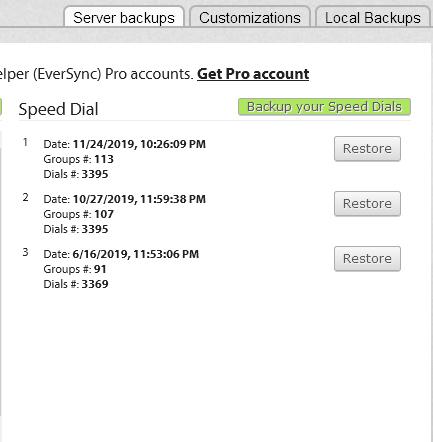
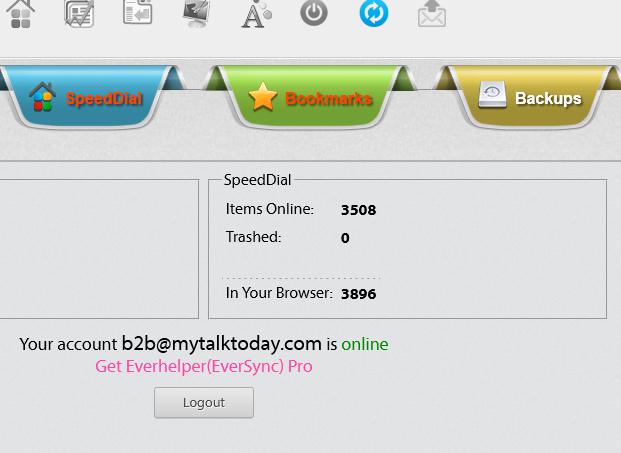
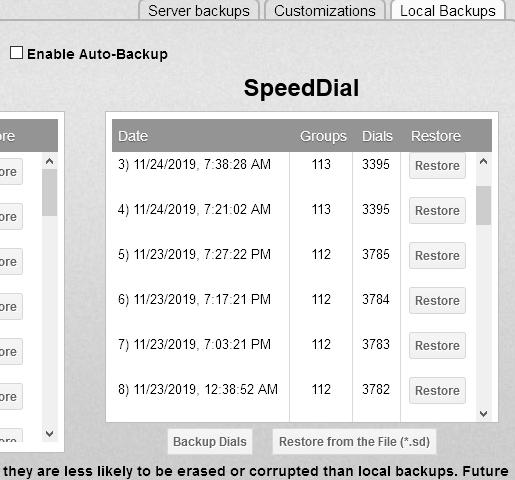
my sentiments too - this forum is hardly maintained really. Versus Evernote, etc.
It has been a frustrating and bumpy ride since the last 2 years by now. They know that there is only one competitor that is a viable solution to switch to, but since FVDnow has such a quirky way of saving the dials, it is not so simple to switch.
But I am actively working on it, because I too am tired of not ever knowing what will happen at every Firefox update, there is always some issue that never really gets resolved.
When Mozilla switched to Quantum, that is when FVD should have re-created their extension versus mucking around with small fixes. I was always and a strong supporter during the changes - but after 2 years I am weary of never knowing if I will still have my dials in the same order I left them last.
Customer support service by UserEcho


I sent 3 emails, because the first one I sent from my default Outlook which has a different email address than what I have for my forum account here. So, I sent 2 separat emails through the mediapuck email account -:)