Your comments
The problem seems to me that in eversync it is not possible to configure the proxy. I'm from germany and on computers without an proxy I don't have this problems.
The download and the app dialog shows 1.2.5.0, but in windows apps & features is shown 1.2.5.1, so this is the same.
Yes I have. But it seems only to me only a workaround, as the default deinstall option is the new windows 10 dialog, and there it reproducible does not work (I have tried several install/deinstalls).
In the new windows 10 apps and features view I get the error:
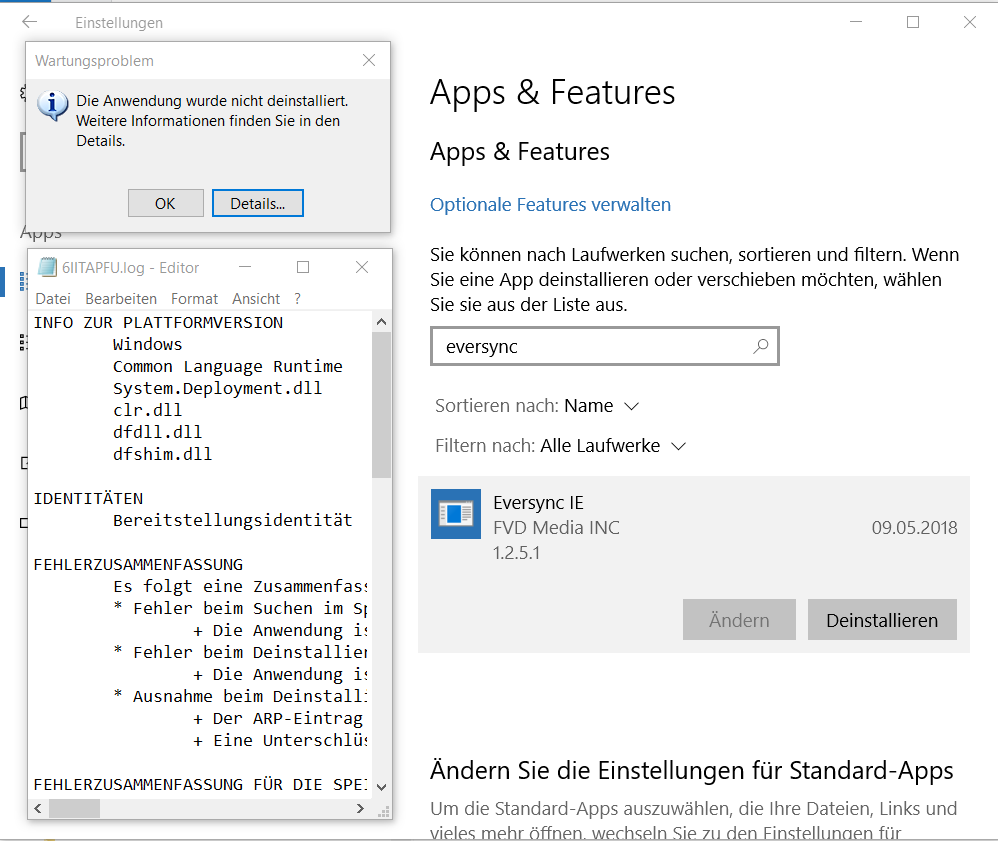
in the old classic system control view it works, found it be accident:
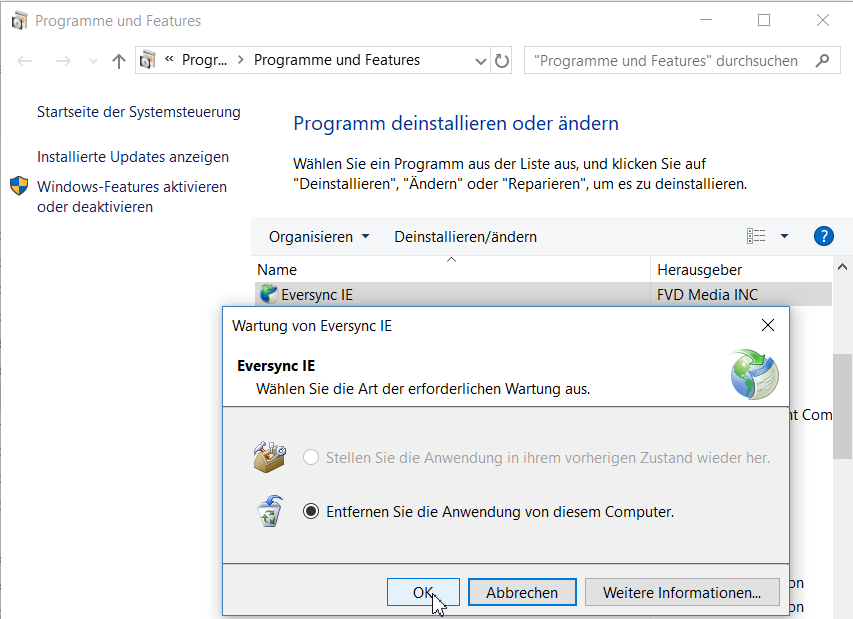
There is nothing related to Eversync in this directory.
How do I remove previous version, if deinstallation does not work?
Reproducible with newest version 1.2.5.1.
Not reproducible with newest version 1.2.5.1 on windows 10 anymore.
Works now, thanks!
Customer support service by UserEcho


Same Problem with 1.4.6.0.
Have expicitely downloaded http://fvdspeeddial.com/ie_sync/Application Files/EverSyncIE_1_4_6_0/EverSyncIE.exe and install this from usb stick, but it does not start.