Your comments
То есть Вы хотите, чтобы мы подключили дополнительную галерею?
Речь идёт не о нашей галерее?
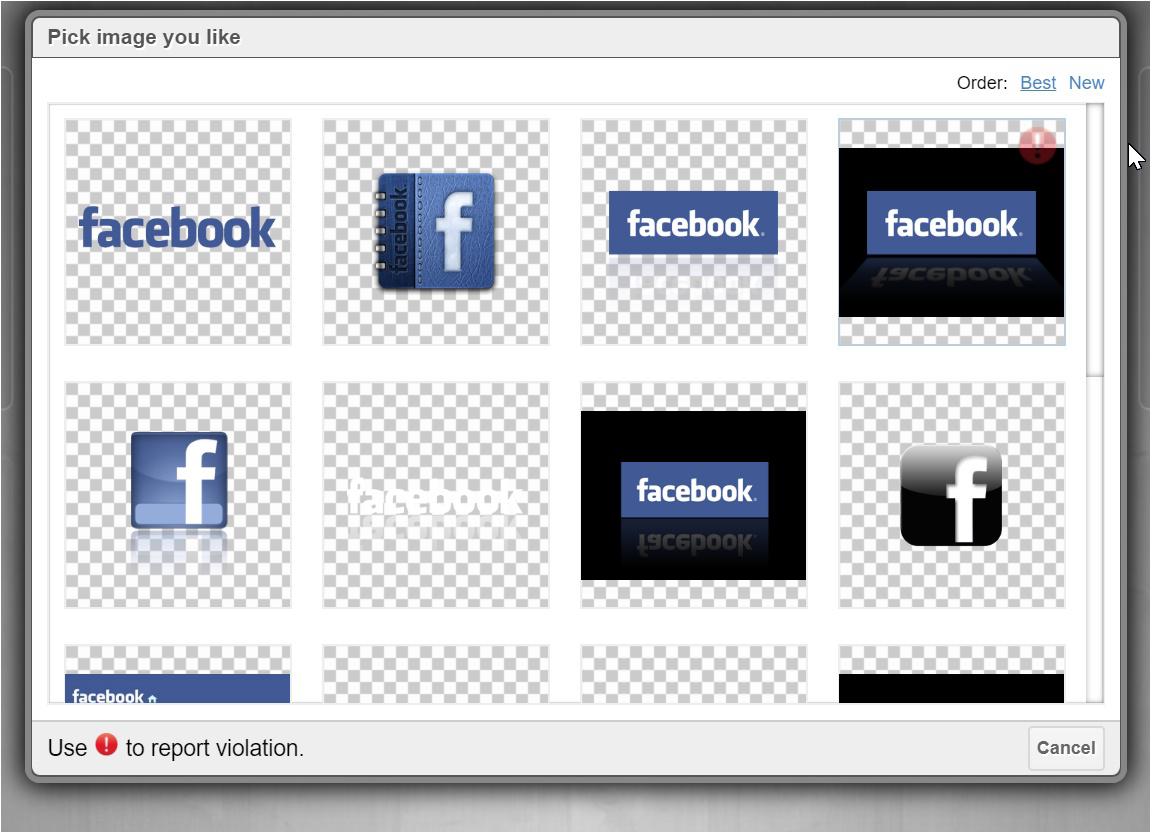
Please, reinstall FVD Speed Dial addon with built-in EverSync and try again. If it still doesn't work, please describe us what happens in built-in EverSync? Show us screenshot of your problem.
Hello! How many bookmarks do you have? What is your account login?
What steps do you do? Just open addon and click upload button?
Also tell us your OS and browser version. Leave us your database of dials.
1
Go to the extension settings and copy the address
http://nimb.ws/H1W7qP
2
Open Firefox Settings
http://nimb.ws/cokXtr
3
Select Home page settings
Replace options.html with newtab.html
http://nimb.ws/CMxYdg
1) Покажите нам, что происходит в консоли браузера после добавления дила
Откройте консоль и добавьте дил
2) Попробуйте добавить готовое превью (из нашей галереи) или локальную картинку с компьютера.
Try the following: Launch FIrefox new profile. Install only FVD Speed Dial and check it again.
Try the following: Launch FIrefox new profile. Install only FVD Speed Dial and check it again.
Autosync is similar to simple sync method (when you simply press sync button). It doesn't merge. It determines changes in different clients (browsers) and downloads or uploads dials/bookmarks due to the latest changes.
Customer support service by UserEcho


Что конкретно проделывается? Download, Upload? можно пошагово?