Important! Use our FREE Nimbus Capture software to submit your screenshots and Screen Videos with your posts and comments. It will be easier to all community to understand your problem or suggestions!

 Our site is currently Under Maintenance!
Our site is currently Under Maintenance!
I am seeing the following response from EverHelper/EverSync since yesterday
"Our site is currently Under Maintenance!We should be back shortly.Thank you for your patience."
Would you please send us out an update on this maintenance such as how long you expect the outage to last.

 Specify colors in dropdown lists
Specify colors in dropdown lists
The bookmarks dropdown list in Firefox is showing in dark mode, which makes it hard for me to read and it can also trigger a migraine (not fun). Is this something that I can change using the config option or is it a programming task for Mozilla's development group?
Also - I have to use the search bar at the top of the screen next to the address bar or else click my dial for google search because the main search bar on the speed dial page ignores that Google is my preferred search engine. I have disabled ALL the other search engines in the list. It's particularly disturbing when it brings up a Russian or Chinese search engine. There's been tons of requests to fix this.

 All speed dials gone?
All speed dials gone?
10/10/2022, All speed dials disappeared with browser update & I can no longer access my restores.
3 years of dials gone & no access to my restores unless I pay..
It's about time someone wrote an alternative to FVD speed dial, seem like predatory marketing has taken hold.

 Auto Preview Not Working
Auto Preview Not Working
FVD Version : 77.9.8
Operating System : Windows 7 Ultimate & Windows 10 Home Edition
Browser : Microsoft Edge (Version 105.0.1343.27 (Official build) (32-bit)
Auto Preview dials option is not working from past 8 months. I have latest FVD Speed dial extension & both Windows 7 & Windows 10 operationg system in different laptops but same problem persists in both Operating system.
I have attached the image and you can see while selecting "Auto Preview" the dial only stuck at Loading.
Please help me regarding this issue..
Today date : 07 / November / 2022
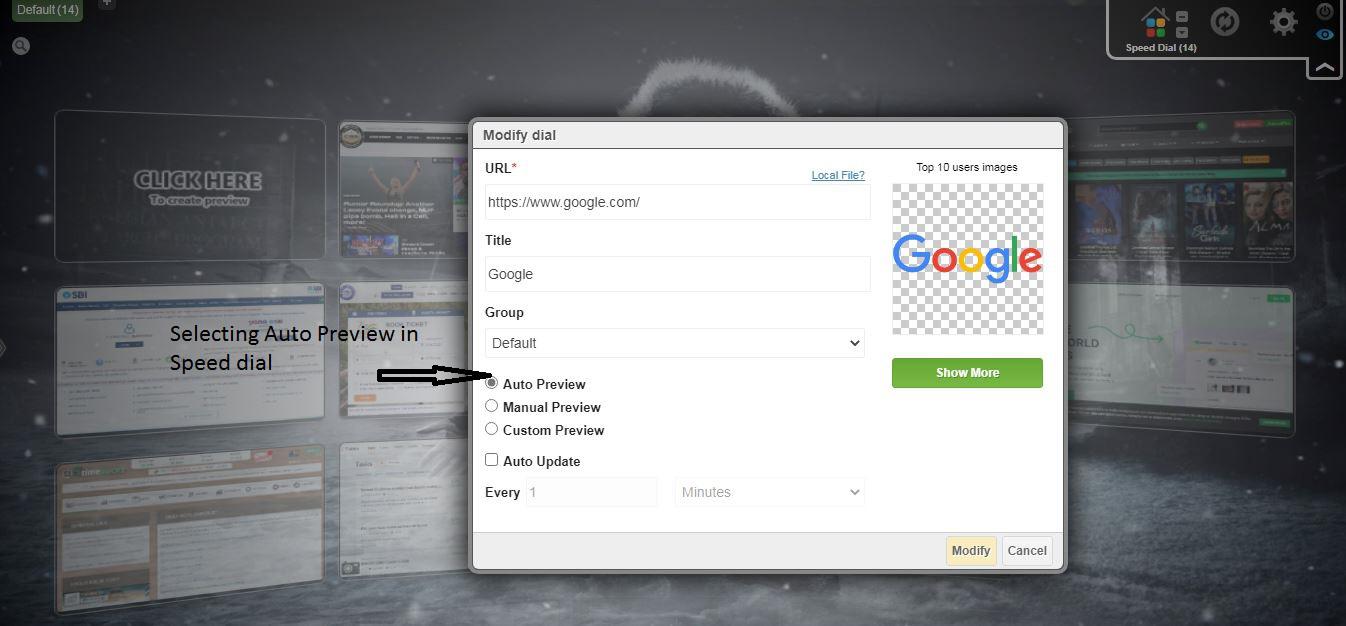


 Question Regarding Opening Local Files
Question Regarding Opening Local Files
I recently set up FVD SpeedDial for Chrome. Everything is working great with the exception of opening local files located on my pc. When I open a file, it automatically saves the file to my pc's Downloads. Thus, each time I reopen the same file, it creates a new version (i.e. excel spreadsheet(1).xlsx) in Downloads. My question is, is there a way to prevent the file from being saved inside Downloads? Thanks.

 Two different versions of EVERSYNC and two macs under one account
Two different versions of EVERSYNC and two macs under one account
One of my mac has this screen for SPEED DIAL, which my other mac has this screen. Because of this I am to
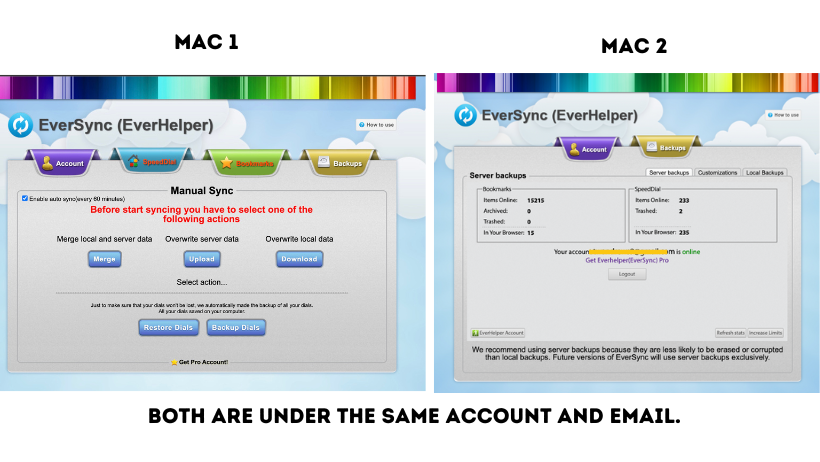
able to have both speed dials appear the same on both macs.

 In Opera GX it doesn't work for it to open as a home page, as it does in Quick Access
In Opera GX it doesn't work for it to open as a home page, as it does in Quick Access
What do I need to change for this to happen?

 FVD Speed Dial not downloading thumbnails
FVD Speed Dial not downloading thumbnails
When I create a speed dial in Microsoft Edge, the speed dial remains blank and just has the spinning symbol. This is pretty recent. Any ideas as to how to correct?
Submit your feedback to us
We are ready to listen and implement your ideas.Customer support service by UserEcho




