Important! Use our FREE Nimbus Capture software to submit your screenshots and Screen Videos with your posts and comments. It will be easier to all community to understand your problem or suggestions!

 hijacking
hijacking
My home page and search engine get hijacked every time I turn around even though I have blockers. Please make something where the only person that can change the search and the homepage is the owner. Something the hacks can't override.

 Manual Preview Broken in Chrome?
Manual Preview Broken in Chrome?
Any Ideas??

 synchronization with the server does not work
synchronization with the server does not work
Hi
Hello! I bought a premium lifetime subscription my gmail , synchronization with the server does not work. I have a lot of bookmarks and dials - nothing syncs The account is logged into the site and Firefox application

 EverSync Extension (after login) now only displays 2 Tabs at the top (Account in purple and Backup in gold) Not 4 Tabs (Account-purple, blue, Bookmarks-green, and Backup-gold). What happened?
EverSync Extension (after login) now only displays 2 Tabs at the top (Account in purple and Backup in gold) Not 4 Tabs (Account-purple, blue, Bookmarks-green, and Backup-gold). What happened?
Hello, my EverSync Extension (after login) now only displays 2 Tabs at the top (Account in purple and Backup in gold) when it used to display 4 Tabs (Account-purple, blue, Bookmarks-green, and Backup-gold). What happened? The "Bookmarks" Tab and one other will not show anymore? Just fyi, my browser password manager also tells me the EverSync login "form is hosted by a different domain than the URI of your saved login." (not sure if that could be related to the 2 Tabs missing).

Hello,
I am running Firefox 107.0.1 and Linux Manjaro. I have Linux cleaners Stacer and Bleachbit. I did run Stacer as well as cleared my Firefox Browser cache/cookies in Firefox Settings. I do still see only 2 Tabs (8/10/23, 8:15am EST).
If it helps, EverSync Extension DOES WORK 75%? (3 TABS) in my Brave Browser (same laptop) [see Brave screenshot below].
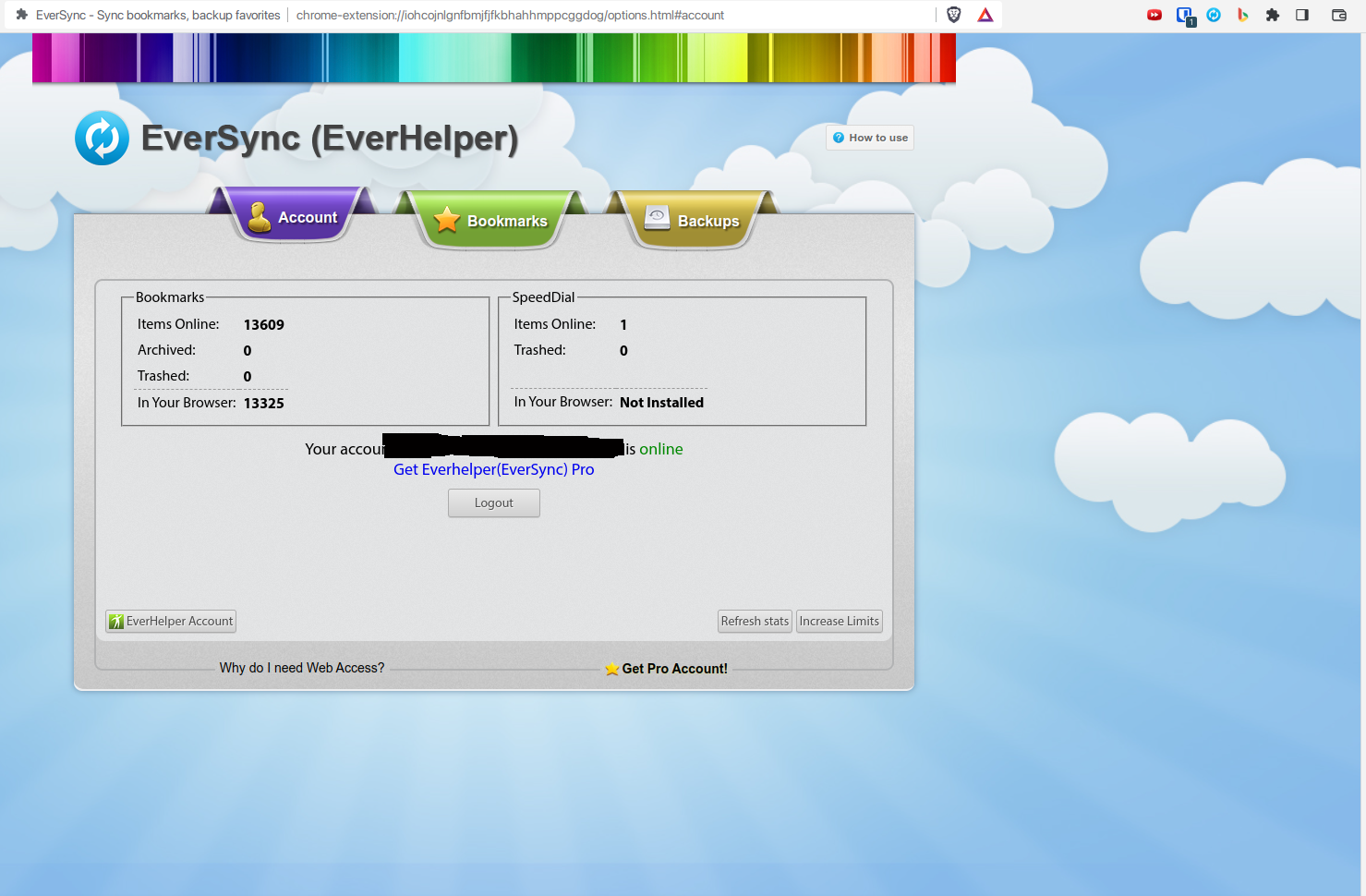
Thank you,
Dan
(everything was working well in Firefox over the weekend, maybe even Monday. I have not updated Firefox recently. I have not added any new Browser Extensions recently).

 EverSync Extension (after login) now only displays 2 Tabs at the top and not 4 Tabs What happened?
EverSync Extension (after login) now only displays 2 Tabs at the top and not 4 Tabs What happened?
Hello, my EverSync Extension (after login) now only displays 2 Tabs at the top (Account in purple and Backup in gold) when it used to display 4 Tabs (purple, blue, green, and gold). What happened? The "Sync" Tab and one other will not show anymore? Just fyi, my browser password manager also tells me the EverSync login "form is hosted by a different domain than the URI of your saved login." (not sure if that could be related to the 2 Tabs missing).
Submit your feedback to us
We are ready to listen and implement your ideas.Servicio de atención al cliente por UserEcho






