Your comments
:-) That's the main point of the Firefox custom (security) settings: these settings are there to prevent tracking and spamming as good as possible. In special cases they may also help against phishing. It works pretty well.
If I use a page that I trust and that (for example) needs third party cookies, I add this page to the exceptions. – Like I said above: I tried to add "everhelper.me", but it did not work, maybe beacause the add-on settings are a mix of online and extension (browser local code) "website". I can't add the browser extension "page" (like "moz-extension://92220em…").
Its fine. I still can every now and then deactivate, restart, synch and activate again. I don't want to deactivate the spam and track protection in general just to be able to use the synch funtionality. And I don't expect you to rebuild the add-on to work with it. It is ok like it is.
… aaaand in English:
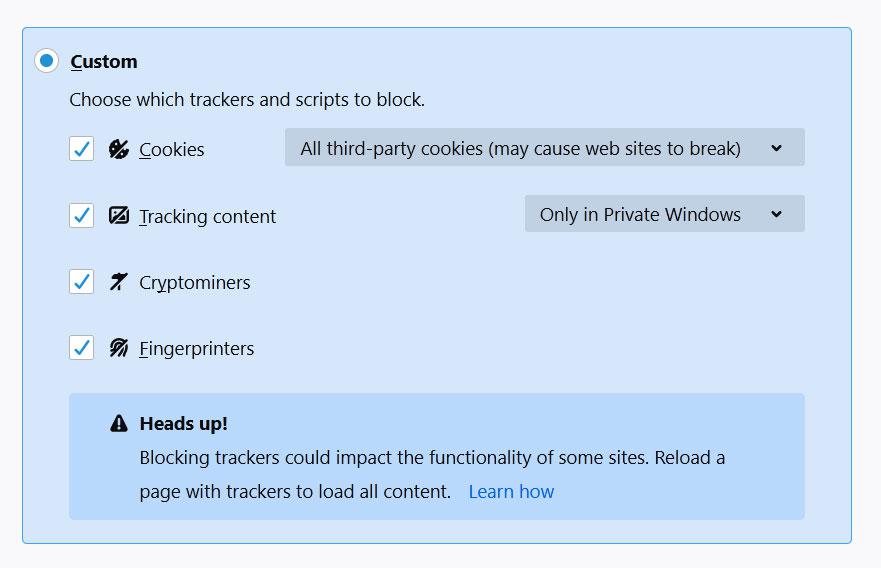
I checked several options with the drop down in the first position, but the result is always the same.
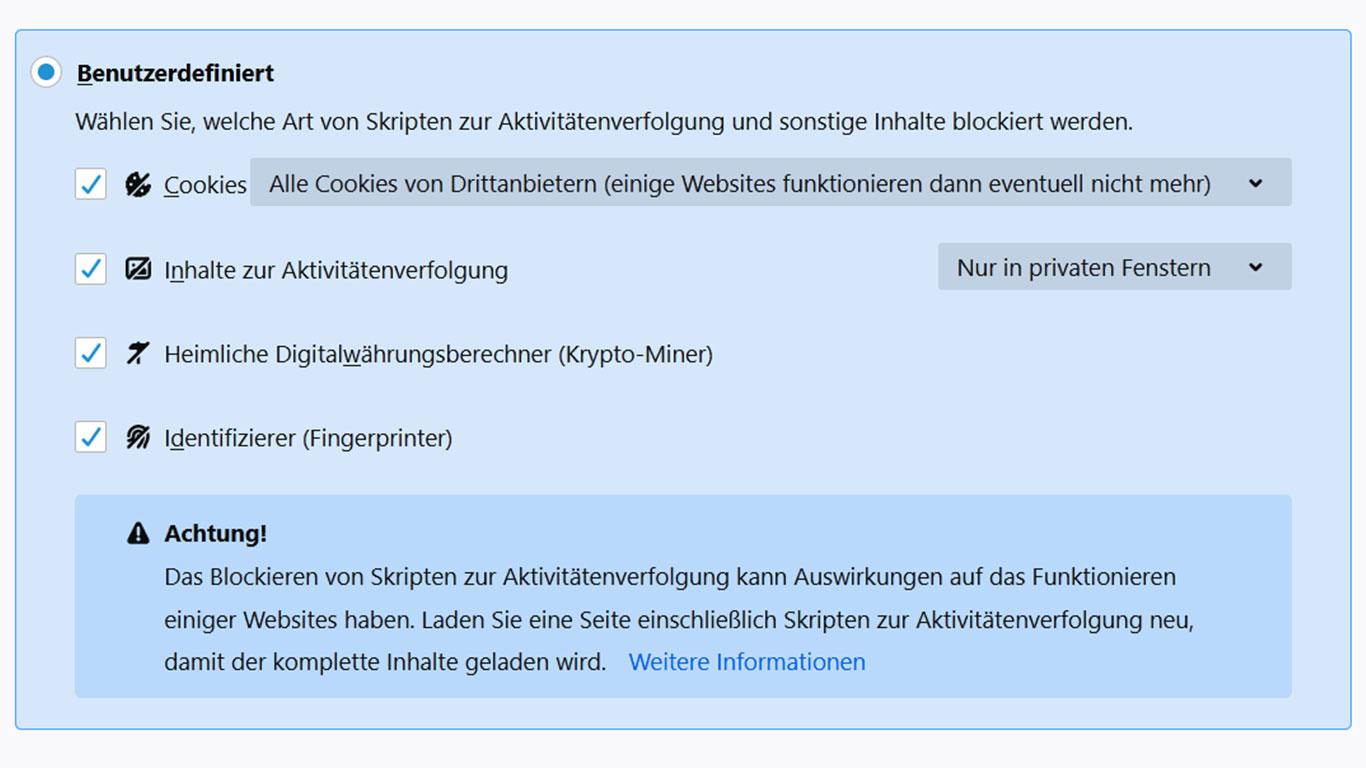
I use "custom" (and I would not change this just to use one add-on), but for finding the bug: I tried to add the "moz-extension page" and the everhelper.me page as exceptions, did not work, then I switched the setting to "Custom" and restarted the browser. The button still shows the login option instead of the synch button. So I clicked login and got the page (in "logged in" status) like below (which is the described behaviour of the last months):
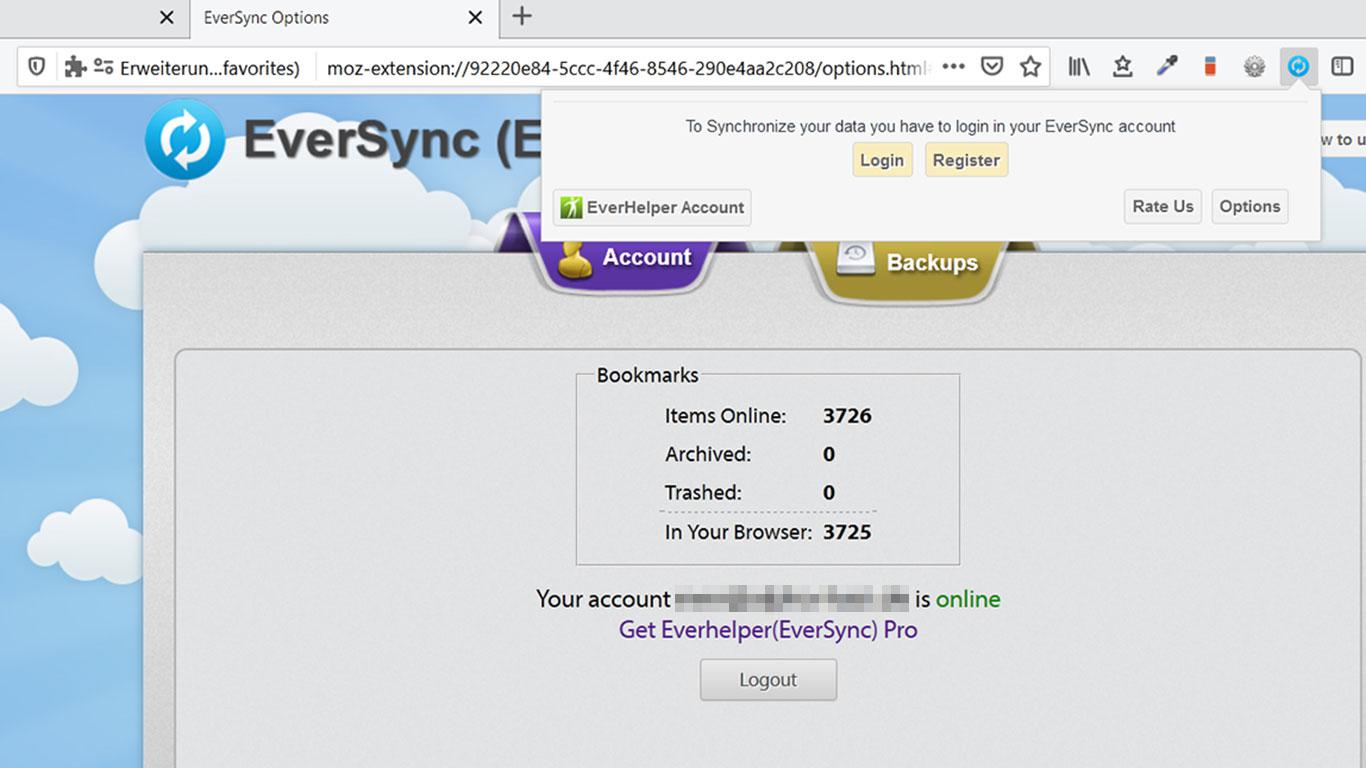
So I logged out and logged in again and got the "start synchronization" option within the button above – which leads to the "merge" option on the page (I assume because of the re-login just synch is not possible).
So it will be possible to synch bookmarks from time to time. But it will be some work, because I need to switch the settings and restart etc. Would be nice if you could find a solution where I can add just one side as exception instead of removing the whole security and spam protection as a whole.
But in the end I am happy to be able to use this tool. Thanks for that!
Customer support service by UserEcho


First I added the sites to the exceptions next to "Enhanced Tracking Protection" (you need to call the page inside the browser and then manually deactivate on the left side inside the URL bar), but that didn't change a thing. Then I checked the developer console and saw that there are a lot of JS related errors because "https://everhelper.me" is blocked (third party…). That is strange, because there was the exception for the tracking protection as described above.
I checked again the settings and found the next part "Cookies and Site Data" also has an exception button. So I added everhelper there too, and now it works fine!
I consider this somehow a bug inside Firefox, because deactivating "Enhanced Tracking Protection" works without the exception inside the "Cookies and Site Data" section. But when I use the exceptions in the fist I need also the exception inside the latter (which seems to be a unrelated setting, but changes behaviour related to the first).
But: it works!
Thanks a lot!