Teie kommentaarid
I think about one or two days.
Hello!
What OS and browser versions do you use?
Do you have the latest FVD Speed Dial?
What action do you do? For example, if you make Download from server in EverSync settings, what do you have in Firefox browser and in everhelper.me/client website?
Can we try team viewer session?
Have you tried our instructions?
You can try this too:
Get an FVD page showing
close all other tabs
open FF options and click HOME on the left
for "Home page and new windows" choose
custom URL
click below "Use current pages".
We've checked your account. The latest backup keeps 55 bookmarks. Are you sure that you used EverSync synchronization when you had over hundred bookmraks? Do you mean browsers bookmarks? Or why have you choosed Widgets for FVD Speed Dial category?
Hello! Do you have the latest Firefox addon version? And you want to restore your dials from SD file? If this is correct, then you'll have wait for a while. We'll update our addon ASAP. Import/Export buttons will be returned to the Backup tab in EverSync module.
Hello! Do you have any problems with current version?
Попробуйте это:
1
Откройте настройки аддона и скопируйте этот URL
http://nimb.ws/H1W7qP
2
Откройте настройки Firefox
http://nimb.ws/cokXtr
3
Вставьте скопированный URL и замените options.html на newtab.html
http://nimb.ws/CMxYdg
Ok. Please, tell us your account. Also check Backups tab in EverSync settings.
Check settings, please.
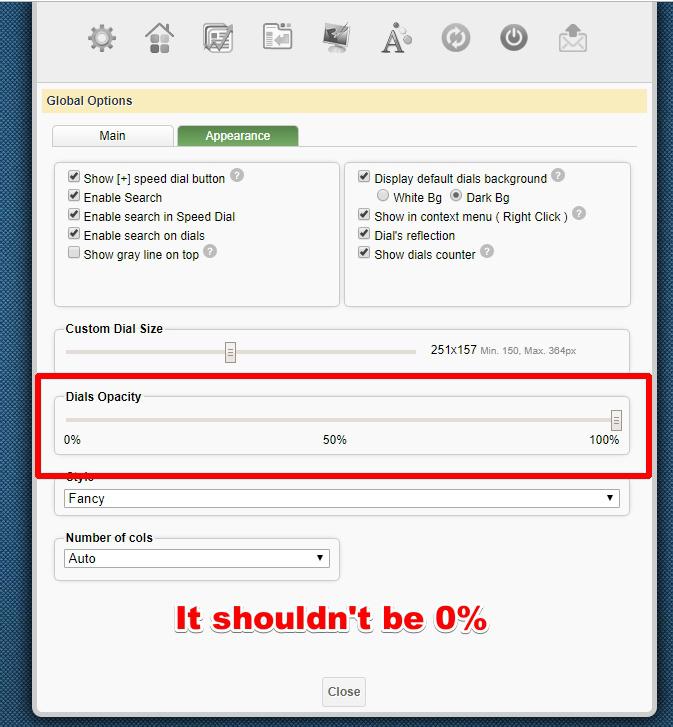
Customer support service by UserEcho


We have Dynamiс Title function. When you input website URL, you should wait for a while (about 2-5 seconds) and Title field will be filled automatically. After that you can change the title.