Vos commentaires
Скажите свою версию Windows
Did you delete it in Windows Chrome or Android? Try to repeat steps and describe what did you do step by step.
We'll check your situation too
Tell us your account, we'll check it on server.
Dial's refresh windows should be on background and visible only on lower windows taskbar
Do you use the latest Firefox and addon? Try to reinstall addon.
ok. So you do click Download button to overwrite IE data with sever database, right? Then you get error?
https://www.everhelper.me/synchronizer.php
Мы обновили EverSync для IE. скачайте последнюю версию и переустановите программу. Попробуйте снова и дайте нам знать, помогло ли Вам.
Right click on dial and choose Edit. There you can set interval for dial's preview auto updating.
To delete duplicates open everhelper.me/client and use this tool:
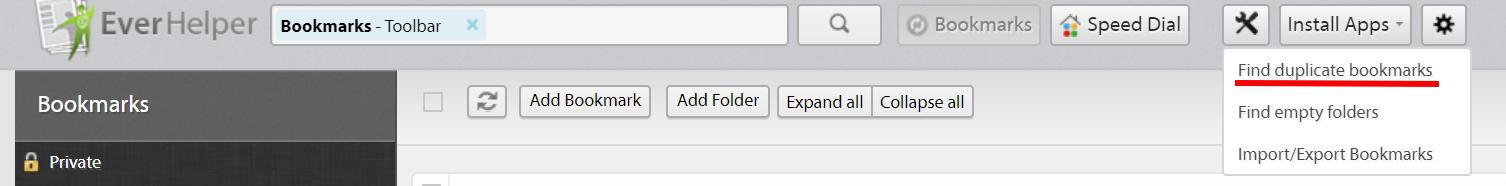
After you delete duplicates, give us your accout login. We'll check your online database for errors. Also after your delete bookmarks you can export your database from our servers to local file on your PC.
syncing was moved to FVD SD options, therefore you no longer need EverSync
This message you can see in separate EverSync addon. So now you use FVD Speed Dial with built-in EverSync as I understand.
Service d'assistance aux clients par UserEcho


у меня Windows 10 1803
попробовал по Вашему сценарию
сделал upload
добавил закладку в IE
делаю синк - всё норм
запишите видео своей проблемы. было бы полезно.