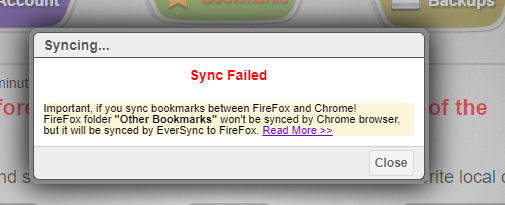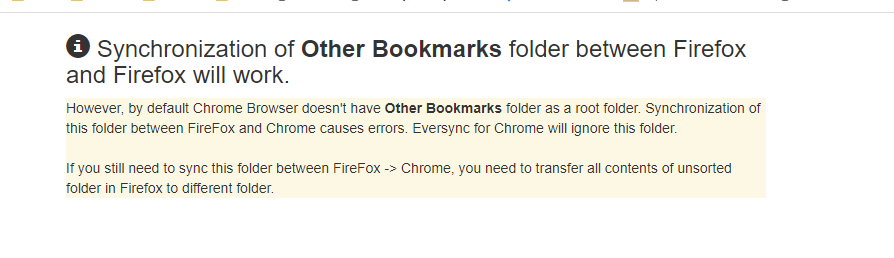Important! Use our FREE Nimbus Capture software to submit your screenshots and Screen Videos with your posts and comments. It will be easier to all community to understand your problem or suggestions!

 The cursor doesn't appear on address bar after creating new tab (after the latest Nightly update)
The cursor doesn't appear on address bar after creating new tab (after the latest Nightly update)
After Firefox Nightly's latest update (80.0a1 (2020-07-11)), when you open a new tab (ctrl+t), the cursor does not appear on the address bar. Hence you cannot type an url right away. You have to first use the mouse to click on the bar which is very inconvenient. That only happens when the Speed Dial extension is enabled.
Other than that, keep the good work guys, Thank you.

 Downloading FVD Speed Dial
Downloading FVD Speed Dial
Is there anywhere besides the Chrome Web Store to download the FVD Speed Dial Extension? I had to uninstall it because it kept crashing and now when I try to reinstall it from the Chrome Web Store it won't download. It gives an error stating "Failed - No File". I don't have any issues trying to install other extensions, just this one.

 Sync does not work anymore since this weekend
Sync does not work anymore since this weekend
Since today I have no sync. I get errors on all my devices.

 Tablet and kiwi browser eversync does not sync says error
Tablet and kiwi browser eversync does not sync says error
I have used eversync on laptop and desktop and works really good. I now have a tablet and as google chrome does not have extensions I have used the kiwi browser. The eversync has a problem trying to sync and says sync failed

 sync option missing on Chrome and Firefox
sync option missing on Chrome and Firefox
This is what I see. This happens eventually, every time, soom after I install the browser extension. I can see the option for a little while to sync my bookmarks, upload, download, etc.; then it randomly disappears.
I do not auto-sync; I upload bookmarks from my primary browser on my laptop and download on all other browsers on all other computers I use.
I paid for your premium service as the number of bookmarks I use is/was very large. Still, this is beyond a nuisance; this renders your product *** USELESS ***
Please fix, now!
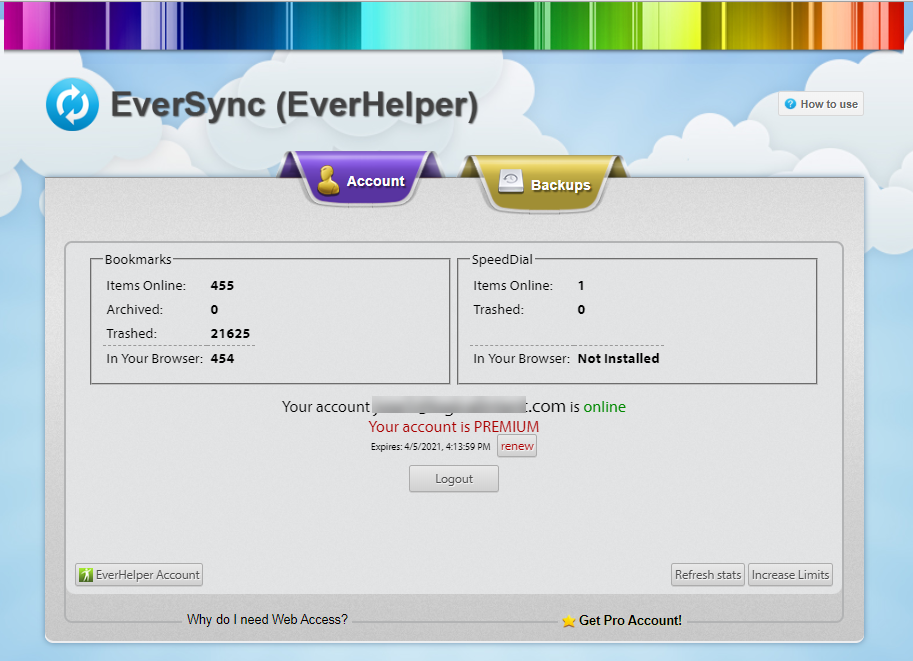

 Synchronization Eversync no longer works on my Medion android 5 tablets. Apparently on my android 8. Have you left the support of older android versions or is there a recent one to Julie sever. When I try to synchronize I keep getting the error server
Synchronization Eversync no longer works on my Medion android 5 tablets. Apparently on my android 8. Have you left the support of older android versions or is there a recent one to Julie sever. When I try to synchronize I keep getting the error server
Synchronization Eversync no longer works on my Medion android 5 tablets. Apparently on my android 8. Have you left the support of older android versions or is there a recent one to Julie sever. When I try to synchronize I keep getting the error server error. Furthermore, there seem to me some bugs and improvements in the android versions. I cannot say anything about versions for other operating systems. Greetings Hugo.
Submit your feedback to us
We are ready to listen and implement your ideas.Servicio de atención al cliente por UserEcho