Important! Use our FREE Nimbus Capture software to submit your screenshots and Screen Videos with your posts and comments. It will be easier to all community to understand your problem or suggestions!
 everysync for ie "application is improperly formatted"
everysync for ie "application is improperly formatted"
Can no longer install Eversync IE client. Get pop-up:
Details reveals:
PLATFORM VERSION INFO
Windows : 10.0.16299.0 (Win32NT)
Common Language Runtime : 4.0.30319.42000
System.Deployment.dll : 4.7.2556.0 built by: NET471REL1
clr.dll : 4.7.2633.0 built by: NET471REL1LAST_C
dfdll.dll : 4.7.2556.0 built by: NET471REL1
dfshim.dll : 10.0.16299.15 (WinBuild.160101.0800)
SOURCES
Deployment url : https://everhelper.me/ie/EverSyncIE.application
ERROR SUMMARY
Below is a summary of the errors, details of these errors are listed later in the log.
* Activation of https://everhelper.me/ie/EverSyncIE.application resulted in exception. Following failure messages were detected:
+ Exception reading manifest from https://everhelper.me/ie/EverSyncIE.application: the manifest may not be valid or the file could not be opened.
+ Manifest XML signature is not valid.
+ The digital signature of the object did not verify.
COMPONENT STORE TRANSACTION FAILURE SUMMARY
No transaction error was detected.
WARNINGS
There were no warnings during this operation.
OPERATION PROGRESS STATUS
* [4/27/2018 11:27:04 AM] : Activation of https://everhelper.me/ie/EverSyncIE.application has started.
ERROR DETAILS
Following errors were detected during this operation.
* [4/27/2018 11:27:05 AM] System.Deployment.Application.InvalidDeploymentException (ManifestParse)
- Exception reading manifest from https://everhelper.me/ie/EverSyncIE.application: the manifest may not be valid or the file could not be opened.
- Source: System.Deployment
- Stack trace:
at System.Deployment.Application.ManifestReader.FromDocument(String localPath, ManifestType manifestType, Uri sourceUri)
at System.Deployment.Application.DownloadManager.DownloadDeploymentManifestDirectBypass(SubscriptionStore subStore, Uri& sourceUri, TempFile& tempFile, SubscriptionState& subState, IDownloadNotification notification, DownloadOptions options, ServerInformation& serverInformation)
at System.Deployment.Application.DownloadManager.DownloadDeploymentManifestBypass(SubscriptionStore subStore, Uri& sourceUri, TempFile& tempFile, SubscriptionState& subState, IDownloadNotification notification, DownloadOptions options)
at System.Deployment.Application.ApplicationActivator.PerformDeploymentActivation(Uri activationUri, Boolean isShortcut, String textualSubId, String deploymentProviderUrlFromExtension, BrowserSettings browserSettings, String& errorPageUrl, Uri& deploymentUri)
at System.Deployment.Application.ApplicationActivator.PerformDeploymentActivationWithRetry(Uri activationUri, Boolean isShortcut, String textualSubId, String deploymentProviderUrlFromExtension, BrowserSettings browserSettings, String& errorPageUrl)
--- End of stack trace from previous location where exception was thrown ---
at System.Runtime.ExceptionServices.ExceptionDispatchInfo.Throw()
at System.Deployment.Application.ApplicationActivator.PerformDeploymentActivationWithRetry(Uri activationUri, Boolean isShortcut, String textualSubId, String deploymentProviderUrlFromExtension, BrowserSettings browserSettings, String& errorPageUrl)
at System.Deployment.Application.ApplicationActivator.ActivateDeploymentWorker(Object state)
--- Inner Exception ---
System.Deployment.Application.InvalidDeploymentException (SignatureValidation)
- Manifest XML signature is not valid.
- Source: System.Deployment
- Stack trace:
at System.Deployment.Application.Manifest.AssemblyManifest.ValidateSignature(Stream s)
at System.Deployment.Application.ManifestReader.FromDocument(String localPath, ManifestType manifestType, Uri sourceUri)
--- Inner Exception ---
System.Security.Cryptography.CryptographicException
- The digital signature of the object did not verify.
- Source: System.Deployment
- Stack trace:
at System.Deployment.Internal.CodeSigning.SignedCmiManifest.Verify(CmiManifestVerifyFlags verifyFlags)
at System.Deployment.Application.Manifest.AssemblyManifest.ValidateSignature(Stream s)
COMPONENT STORE TRANSACTION DETAILS
No transaction information is available.

 Hide "default" tab and the "plus" tab options in the upper left. (One group only mode.)
Hide "default" tab and the "plus" tab options in the upper left. (One group only mode.)
Hello,
Please consider providing a means to remove the tab for the default group and the "add group" options in the upper left. This would effectively be a "one group only" mode. Thanks.

 Request: Add sync status indicator to addon icon
Request: Add sync status indicator to addon icon
It would be great if the addon icon provided some kind of visual indicator that showed whether the current local bookmarks were synced with the server. Basically, this is a clean/dirty indicator that shows whether a synchronization is needed. It would go to dirty any time a local bookmark is modified, added or deleted, bringing the local system out of sync with the server. It is a visual reminder that the local system needs to be synced to save the changes to the server. You could, I suppose, make this optional for people who choose to enable the autosync feature. For those who are not using autosync, such an indicator would be very helpful.
I am categorizing this as Eversync - Chrome, but the request applies to all the browsers, and really to any version that syncs with a server.

 Malwarebytes Detects Eversync for IE as Malware
Malwarebytes Detects Eversync for IE as Malware
During the installation of Eversync for IE, Malwarebytes Premium detects the software as a potentially unwanted program (PUP). I am able to add it as an exception. My concern is why is it being identified as that.

 The death of Xmarks leaves a vaccuum and creates an oportunity for ES.
The death of Xmarks leaves a vaccuum and creates an oportunity for ES.
There is no extension like Xmarks (when it worked well). It had a user-friendly web UI. I could expand the different backups and see their content. I could choose a backup to make it the current syncing bookmark set. I could remove backups. I could view the contents of the current set. Many other options.
I would say that in terms of features, ES sync/backup is somewhere between the built-in Firefox sync and Xmarks.
Right now I actually prefer the built-in Firefox sync because it's MUCH faster than ES sync. For example, after the initial sync, then pressing the sync icon makes it spin for maybe 4-5 seconds tops).
The one thing I use in ES is the auto-backup feature. Too bad there is no setting for the time period between backups (I think it's 15 min and it cannot be changed), but it's better than the built-in Firefox backup, which only backs up bookmarks once a day. So that's the only reason I'm using ES right now.
This is an opportunity for extensions like ES to fill the gap that Xmarks left, but it would require a lot of work by the team. Hopefully this thread will provide more ideas for improvement.
Good luck!
Submit your feedback to us
We are ready to listen and implement your ideas.Customer support service by UserEcho





