Ваші коментарі
Hello. It has been over a year since the original post was submitted. I'm still looking for a way to keep manually entered dial titles when refreshed. Thanks.
Hello. I'm still looking for a way to keep manually entered dial titles when refreshed. Can we look forward to an option in a future update? Thanks.
Hello, Gleb. Thanks for the reply.
Exactly- a manually typed title should not be removed when refreshing the preview. If a title is not manually typed and is left as the default (URL or web page title), then it should update with a refresh. Or maybe even add a second line for the title- one that can be dynamic with the refresh and one that is manual and remains static.
Of course, doing all this with check-boxes in the options to enable or disable would probably please everyone.
Just to give an example: I have a lot of dials consisting of many, many different pages for one site (the website that I work for) and all of the site's page titles start with the same text. So, in the limited space available for a title, all of the dials from the one site appear to have the same title until I manually edit the title to what I need for identification. When I occasionally refresh the dials or the rare case that I import SpeedDial to a new computer, all of the dials are refreshed and none of the manual title remain.
Thanks!
Paul.
I have noticed the same issue for quite some time, and it happens when refreshing a single dial as well as when I update the URL for a dial which prompts a refresh. I'm using FTV Speed Dial on both a MacBook Pro 2012 and a MacBook Pro 2017, both running macOS High Sierra 10.13.6 and both running Chrome Version 68.0.3440.106.
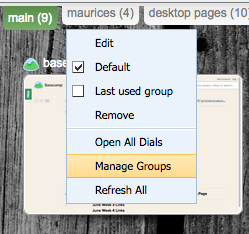
Служба підтримки клієнтів працює на UserEcho
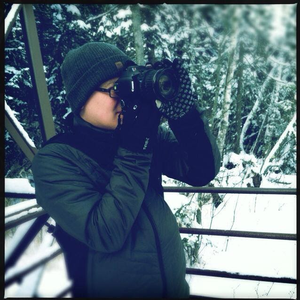

Hello. It has now been over three years since the original post was submitted. I'm still looking for a way to keep manually entered dial titles when refreshed. I just had the need to perform yet another import and I have hundreds of custom dial titles that have now reverted back to generic site titles.
I am now considering this a BUG that needs to be fixed. Please let us know when the fix is done. Thank you.