Ihre Kommentare
Yeah, that's not going to happen. You are not getting my account info at all.
I use some sort of windows domain account, I don't think it is a local account on the machine but I'm not any sort of windows power user so I really don't know how it is configured. I may have some level of admin privileges on my account because I am able to install/upgrade various software packages.
-- lauri
Ok, I just tried to sync (Overwrite Local Data). Got the error. Clicked "Yes" to send info. Back to you.
Here's a screenshot from mine.
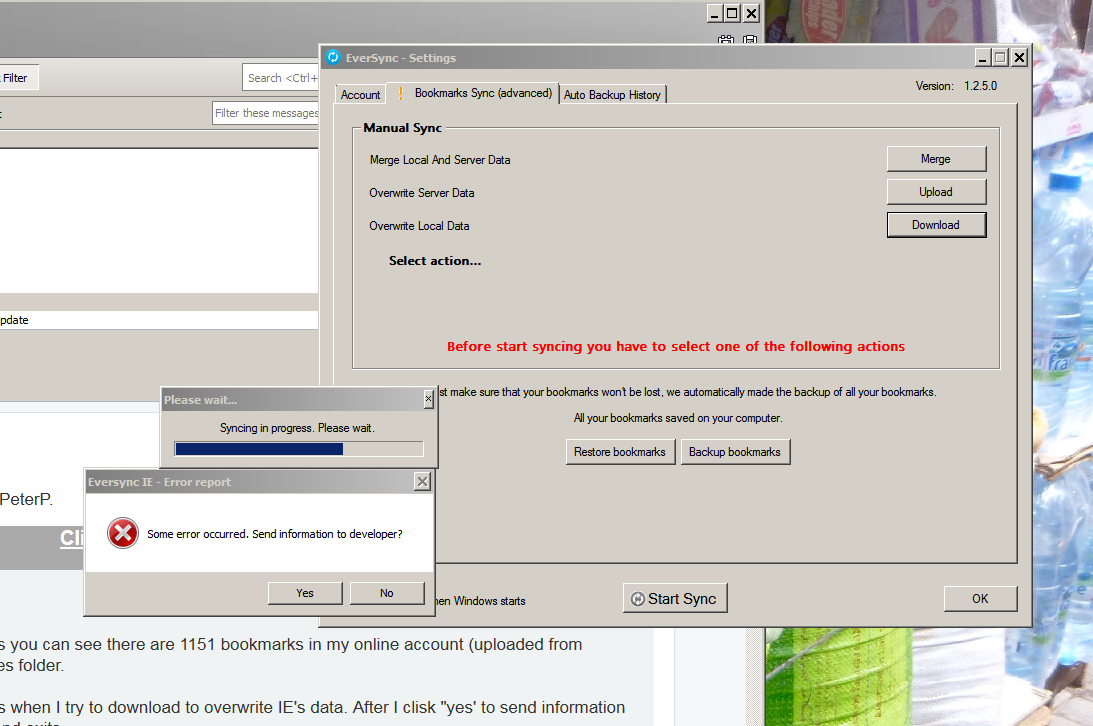
I have received blessing to use team viewer. I have installed it. I will email you the necessary information. I am available today to work on this until about 15:00CDT. -- lauri
Nope, sorry, that's not gonna happen, at least not right now, against company policy. I'll check with the powers that be to see if I can get some sort of "exemption", but I kind of doubt it.
I don't have any idea what that is.
Windows version isn't installing. I go to https://www.everhelper.me/synchronizer.php (using IE), I click on the "For IE" button, I see a "launching application" popup, the popup goes away and nothing happens.
This is repeatable ad naseum.
You say "Open Google Chrome EverSync and do upload.". I did this, it said it worked. I looked threough the eversync.me site, and no it didn't work, the bookmarks were NOT uploaded correctly. It still had the old ones.
I get the IE error after I click on the download button. It starts processing, the progress bar moves along part of the way, then I get the error.
I'll try IE again, but I have other work to do today so it won't happen for a while.
I take it back. It does NOT work, not in chrome and not in firefox. It just doesn't crash or report any errors. But the data is just plain wrong.
Use case: I "upload to server" from a chrome instance, just to make sure I know what the starting point is (or should be). In that same chrome session, I modify (delete) one bookmark, then "synch". Then I go to Firefox and sync. Oops, firefox has stuff from days and days ago, NOT the information that was in the "upload to server" . AND it doesn't delete the bookmark that I just deleted.
And later I go back to that same chrome and sync, and it too gets stuff from last week or earlier.
Very very disappointing.
Customer support service by UserEcho


If all you need is the account name not the password, then it is lauri.loebel.carpenter@gmail.com.