Vos commentaires
Could make screenshot of your problem?
Установлены ли у Вас какие-нибудь программы очистки компьютера, например CCleaner ? или антивирус?
Пользовались ли Вы синхронизацией с сервером через EverSync?
Можете ли Вы прислать нам свой Firefox?
Hello! Check EverSync Backup tab:
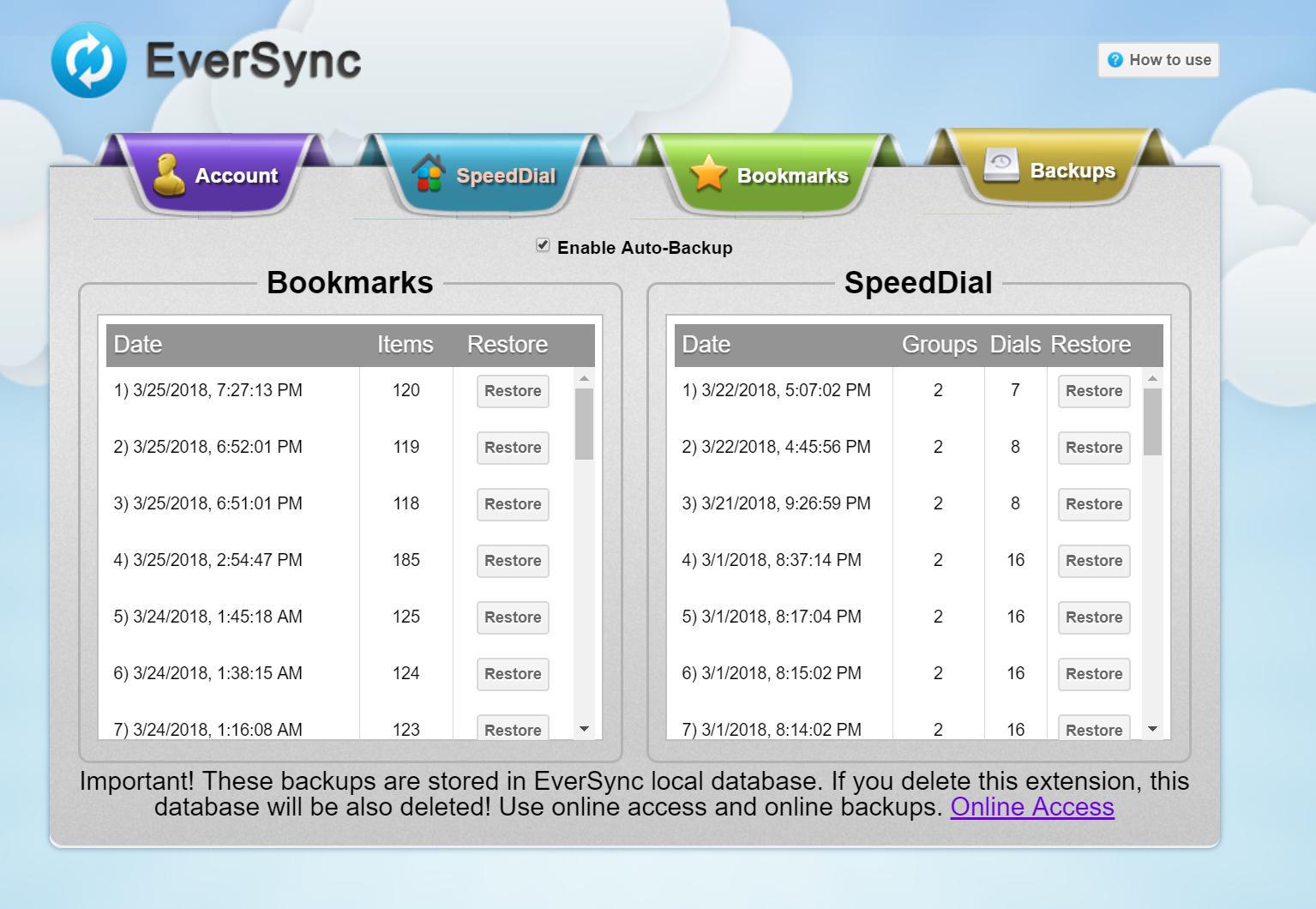
You can restore your data here.
Go to EverSync in Speed Dial settings. Open Backup tab and create local copy of your data:
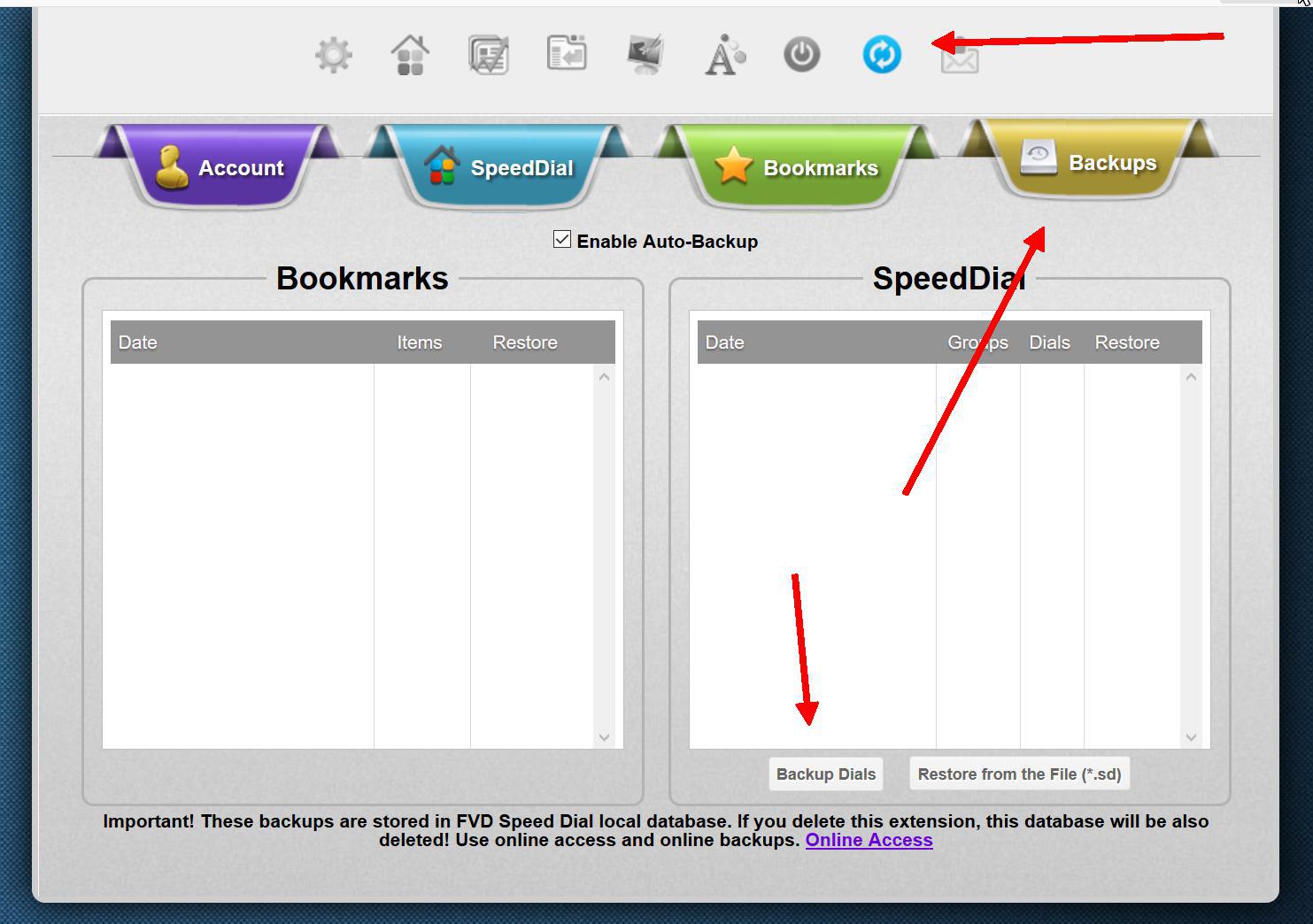
Could you make screenshot of your problem for us?
What program do you use?
First, your should update your Firefox to the latest version. Firefox 56 is not Firefox Quantum. Then install the latest version of our addon.
Then, if it doesn't work, follow these steps:
1
Go to the extension settings and copy the address
http://nimb.ws/H1W7qP
2
Open Firefox Settings
http://nimb.ws/cokXtr
3
Select Home page settings
Replace options.html with newtab.html
http://nimb.ws/CMxYdg
Мы постараемся выяснить причину и исправить ошибку в следующем обновлении.
There is no such option anymore in Firefox. You can find restore function in our another addon Live Start Page:
Firefox: https://addons.mozilla.org/en-US/firefox/addon/live-start-page-lst/
Service d'assistance aux clients par UserEcho


Покажите вкладку Профиль