Your comments
Hello! Do you speak English?
Did you use EverSync to synchronize your data with our server? Try to find backup in Backups tab in EverSync settings.
Yes. Open everhelper.me and sing into your account. There you can find Find duplicate bookmarks
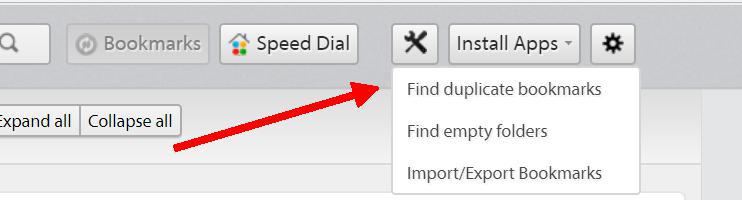
To delete theme you shoud open Chrome settings and reset Theme to Default there.
So, you've managed to uninstall eversync?
try to delete manually from C:\Users\USER_NAME\AppData\Local\Apps
We'll set this task to our discussion. Thank you.
What themes is it? One of our FVD Themes? Please give us the link to the video. Color of the text is defined in theme settings by developer when creating this theme. After there is created there is no way to control colors or any other settings. Everything is predefined.
Could you tell us your account login and password?
EverSync create local backups automatically everyday and when you do first sync after authorization. If you don't want to lose your database, we advice to use synchronization with our server.
Customer support service by UserEcho


Could you record screen of your problem, please?