Your comments
But why separate FVD icon appears? This is Chrome extensions, NOT Windows application. And what thumbnails it generates if there is no any website opened in Chrome but Speed Dial page only?
As mentioned by OP, this extension freeze my browser which I have to close via task manager
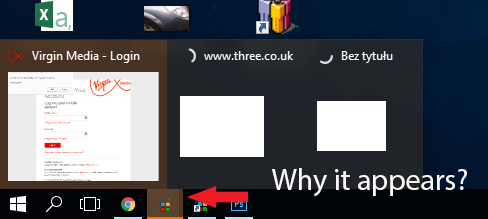
Hello,
I think I have similar problem, additionally, FVD icon appears on the task bar showing thumbnails of random websites. I can have only Speed Dial page opened, but the FVD icon will show many websites in carousel view.
The only way to stop it is to close Chrome from the Task Manager then disabling Speed Dial to make Chrome works without issues.
C:\Users\Ireek\AppData\Roaming\Microsoft\Internet Explorer\Quick Launch\User Pinned\ImplicitAppShortcuts\deb74e6ef302b553
but can't find any info how it is related to Internet Explorer.
Customer support service by UserEcho
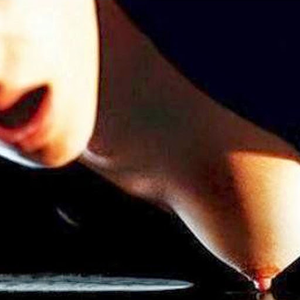

Thank you, Nimbusweb! Turning off autoupdate resolved the problem!