
0
Eversyncn Firefox 59.0.2 - Win 10 issue
Hi,
I installed Eversync on Chrome and Firefox on Win7 and on Chrome on Win10 without any problem, but I got an issue on Firefox 59.0.2 Win 10.
At first I installed it but I couldn't log in, I got repeated message "An error has occurred. Return to login."
So I deactivated all other extensions, uninstalled it and tried installing again.
To my surprise it got even worse.
Eversync icon is broken and there is no menu.
Here is what I get:
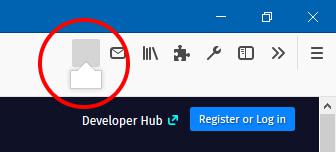
Now if I uninstall and reinstall I get the same issue.
Is there a way to delete eversync settings to try a clean install?
Any other help?
Thanks
Alessio
Service d'assistance aux clients par UserEcho

Hi,
I found the problem, I was running a 64 bit version of Firefox.
It looks like Eversync doesn't work on it.
I uninstalled it and installed the 32 bit version, and the issue is gone.