
EverSync Extension (after login) now only displays 2 Tabs at the top (Account in purple and Backup in gold) Not 4 Tabs (Account-purple, blue, Bookmarks-green, and Backup-gold). What happened?
Hello, my EverSync Extension (after login) now only displays 2 Tabs at the top (Account in purple and Backup in gold) when it used to display 4 Tabs (Account-purple, blue, Bookmarks-green, and Backup-gold). What happened? The "Bookmarks" Tab and one other will not show anymore? Just fyi, my browser password manager also tells me the EverSync login "form is hosted by a different domain than the URI of your saved login." (not sure if that could be related to the 2 Tabs missing).
Odpowiedź

Sure, here's a screen shot. Notice also that it no longer recognizes how many bookmarks are "In Your Browser:".
Thanks for your help,
Dan
just fyi - I do have many browser bookmarks; running Firefox 107.0.1; Linux Manjaro. (everything was working well over the weekend, maybe even Monday).
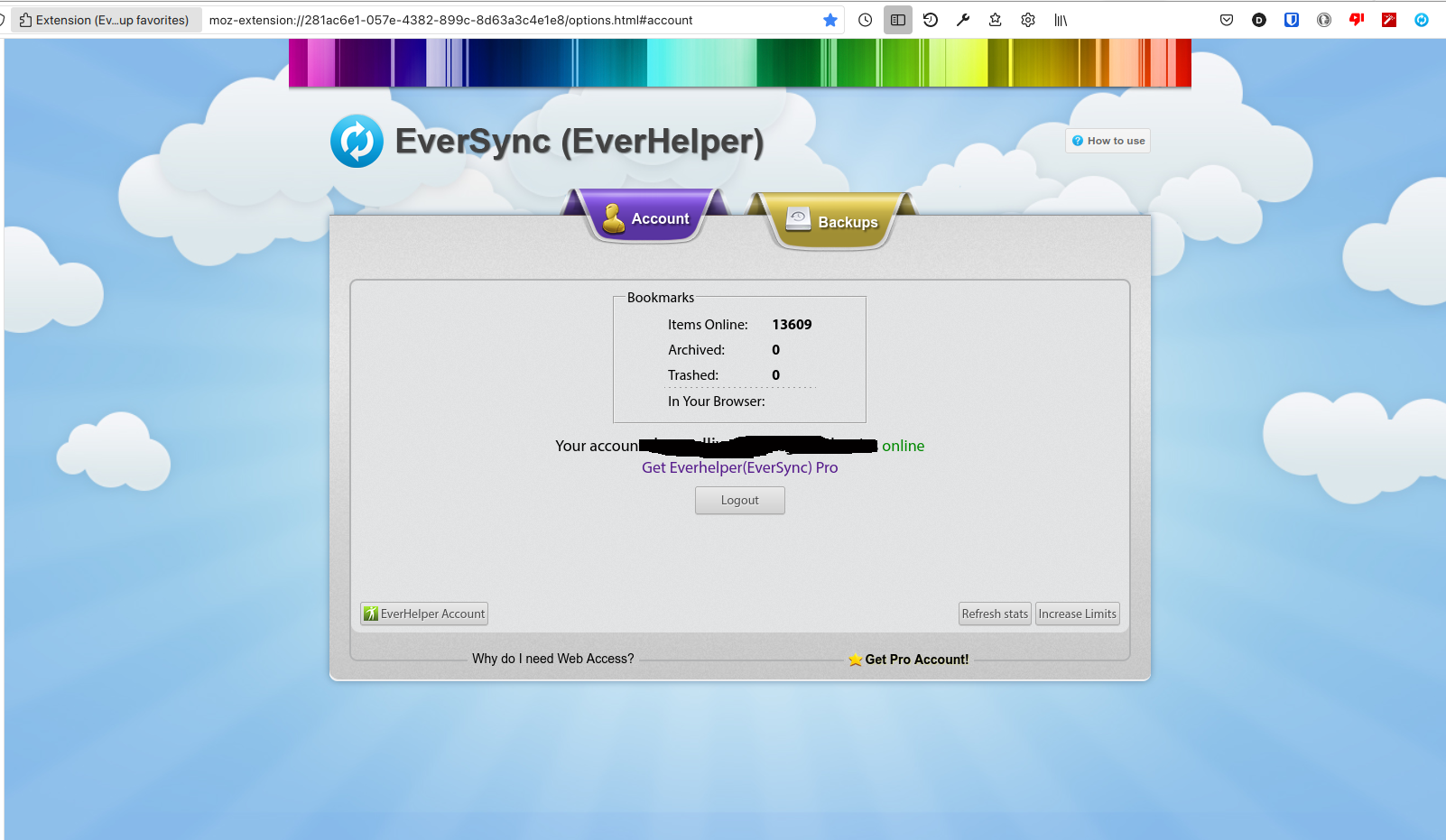

Hi, I logged in and out (just now). This is what I see at login (attached). Note that for a very brief second (maybe 100ms) when I load the EverSync Extension web page, I do quickly see 4 Tabs but it quickly vanishes (100ms), replaced by only the final 2 Tabs shown (attached). The 4 Tabs I see for 100ms is way to fast for me to get a screenshot.
I still have the same issue when logged in, only 2 Tabs show (not the usual 4 Tabs).
Thanks again,
Dan
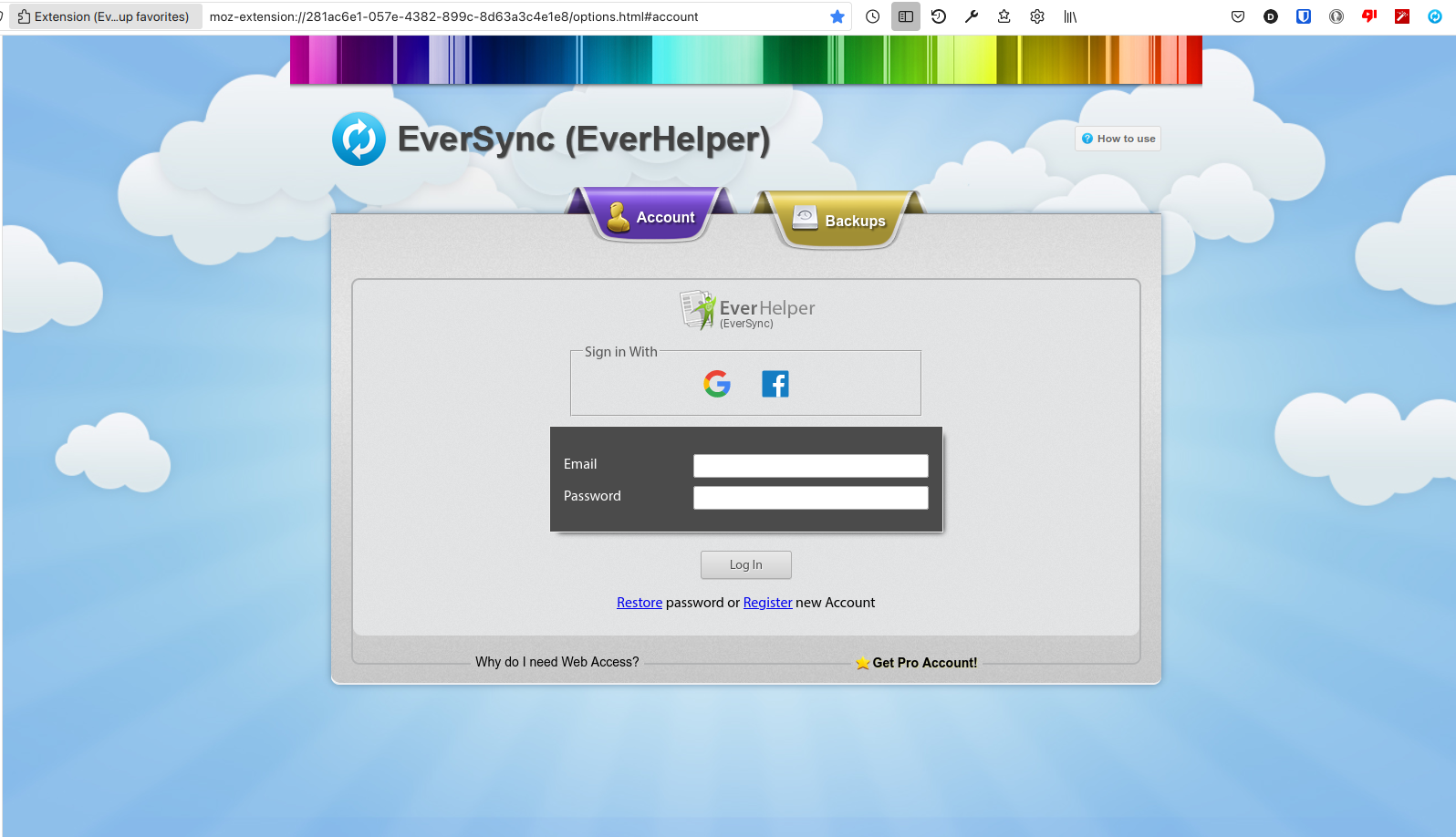

Hello,
I am running Firefox 107.0.1 and Linux Manjaro. I have Linux cleaners Stacer and Bleachbit. I did run Stacer as well as cleared my Firefox Browser cache/cookies in Firefox Settings. I do still see only 2 Tabs (8/10/23, 8:15am EST).
If it helps, EverSync Extension DOES WORK 75%? (3 TABS) in my Brave Browser (same laptop) [see Brave screenshot below].
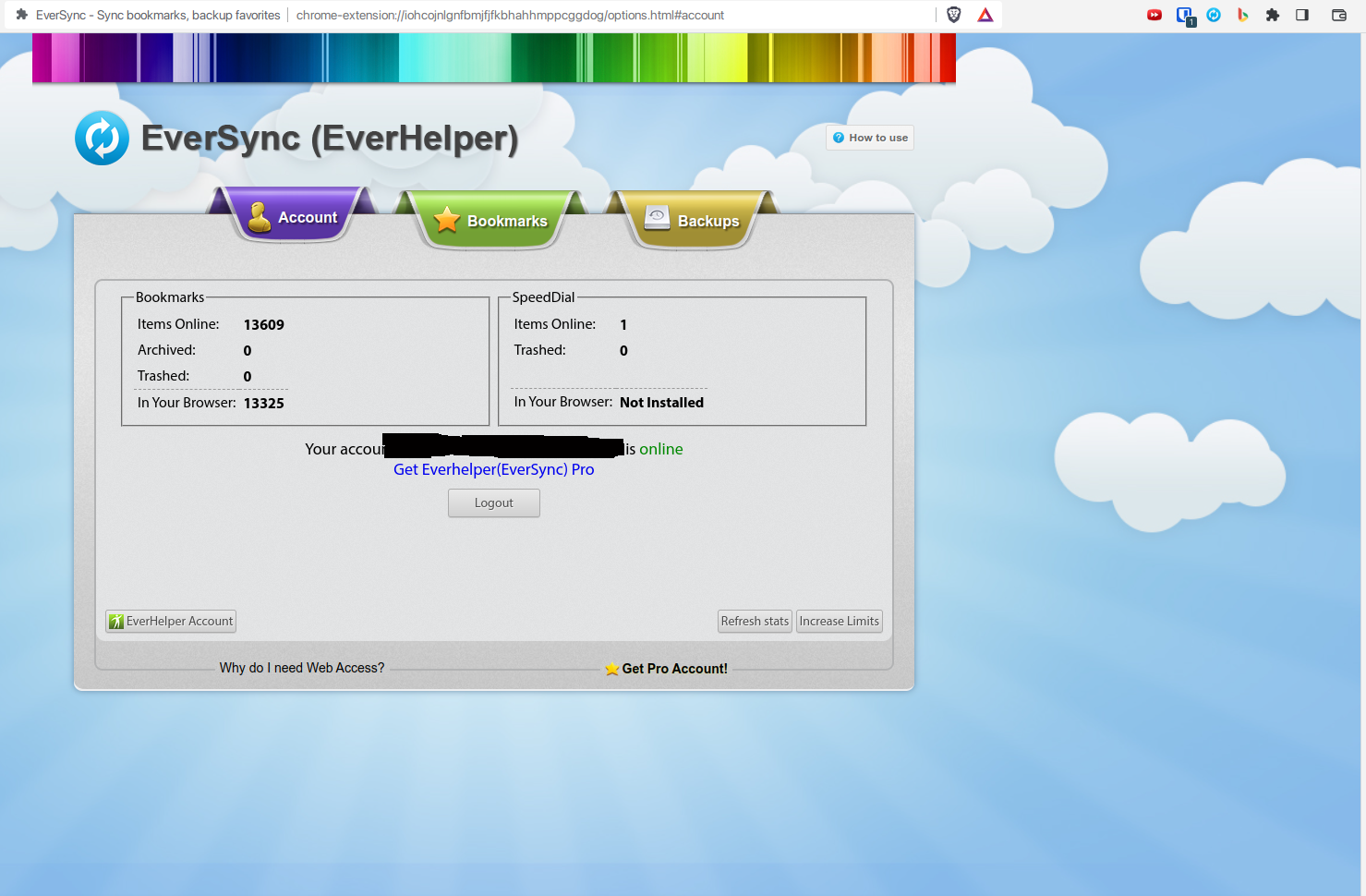
Thank you,
Dan
(everything was working well in Firefox over the weekend, maybe even Monday. I have not updated Firefox recently. I have not added any new Browser Extensions recently).

I have the same problem, but use the Chrome Browser on a Windows desktop. Can you work your magic for me too? If I send you a screenshot it will look just like Dan O's.

I did it multiple times in the last few days.... if/when it stopped shacking and gave me a login screen. :(
I have also removed the extension and re-added a couple of times, no joy yet!

Yes, I did log off and on many times.
Chrome Version 116.0.5845.180 (Official Build) (64-bit)

I ended up removing fvd and eversync. then re-adding fvd and eversync extensions.
At this time the SpeedDial tab show'd up and it is overwriting local data.

I am not happy! I installed FVD and Eversync on another computer running the same version of Chrome. After over writing local data with my tiles it is doing the same thing my office computer is doing.
Chrome windows are popping up in the background of some of my tile links. My tiles have frowny faces and error OOOOpppssss error getting title. I can not set it for tiles to open in a new tab. Cannot resize my tiles. It will not let me replace the frowny faces to a manual image. Will not Auto Preview, just sits and spins then goes black.
Customer support service by UserEcho

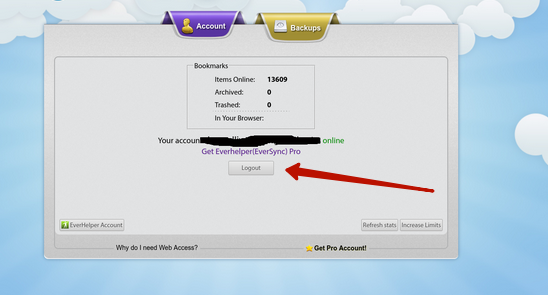

Hello,
I am running Firefox 107.0.1 and Linux Manjaro. I have Linux cleaners Stacer and Bleachbit. I did run Stacer as well as cleared my Firefox Browser cache/cookies in Firefox Settings. I do still see only 2 Tabs (8/10/23, 8:15am EST).
If it helps, EverSync Extension DOES WORK 75%? (3 TABS) in my Brave Browser (same laptop) [see Brave screenshot below].
Thank you,
Dan
(everything was working well in Firefox over the weekend, maybe even Monday. I have not updated Firefox recently. I have not added any new Browser Extensions recently).