
+1
How to remove these remaining GUI elements from SpeedDial page?
After disabling some of the GUI elements on the SpeedDial page there some remaining elements for which I don't find a disable-checkbox in settings
Have a look at the attached Snapshot and the red arrows:
How can I remove
- the "Default" button
- the "Add Group" checkbox
- the SpeedDial indicator in the upper right side?
I want just the SpeedDial frames (in the order I define them) nothing more, NO groups, NO recently visited,......
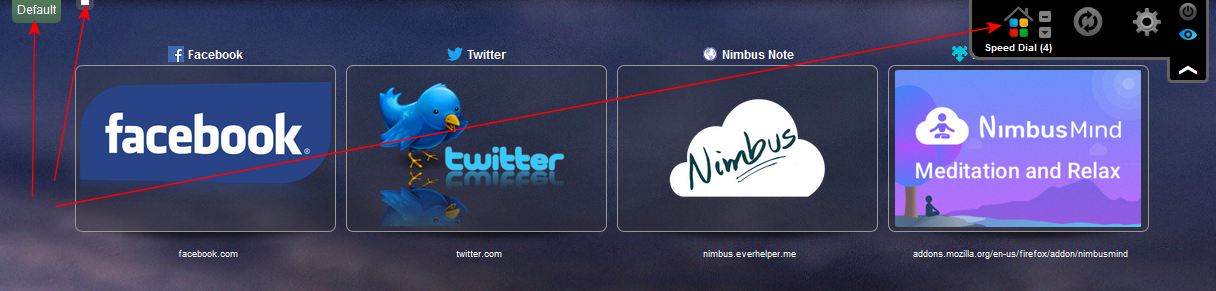
Thank you
Peter
Customer support service by UserEcho

You can't switch off groups (Default and + on top)
You can't disable the last tab (speed dial indicator)