
0
only the bottom half of the 1st tab is active for clicking/changing to.
Hard to describe so here's a pic too.
The yellow circles should help.
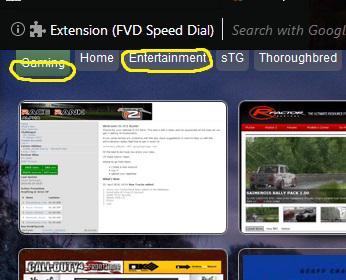
Servicio de atención al cliente por UserEcho

Hard to describe so here's a pic too.
The yellow circles should help.
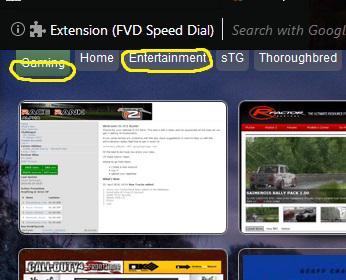
Servicio de atención al cliente por UserEcho
Hello! We'll try to fix it soon.
Latest update 6.9.2019 70.1.1 did not fix this.
Soon doesn't mean within 1 month then?
Can you not find the problem?
Is it really hard to fix?
Why is this taking so long?
latest update 71.1.1 has not fixed this issue.
still not fixed...
update 72.1.9 has NOT fixed this issue.
73.2.7 has not fixed this issue BUT.........
I went into fonts options/groups and changed size to 14px up from default 12px
The clickable area is now much larger and close to normal.
______________________________________________
edit
seems to only work when the FVD settings tab is dropped/open
Nope,not fixed....73.2.9
Hi. I too have the same issue. But, rather than waiting for a final update on that, I went ahead and simply created a new group naming it 00. That short name provides a slim enough button that you don't lose a lot of space. And shove that one at the very top in your group sorting panel. That way, you never have to deal with that again. Your very first clickable dial is to the right of the 00 dial [empty or just some 2 dials whatever].
It saves me from getting frustrated with the guesswork of clicking the first dial - LOL.