Your comments
Woo hoo! You did it! I'm now able to see ALL of my dials on both computers! Thank you for all the hard work.
I've synched my dials several times. After synching, I go to the EverHelper account to see what's bee uploaded and there's never anything.
Thanks, but I don't see the buttons you mentioned. I started synching my desktop computer's dials about 30 minutes ago. It's STILL synching. Is that normal? The laptop, when I tried to synch, had a message that I was already synching and I couldn't do anything until it stopped.
I already did that, but when I click "export" it sends me to my own computer. I thought it was saved on your server or in a cloud?
Also, since it doesn't seem to be able to complete its synching, I don't know if I can get the dials transferred to another computer. Can I, if it synchs properly?
Sorry but I don't understand your answer. ...this part "could you please if all dials already on you computer."
If the problem will continue, I'd ratherwait and installl the new update when it becomes available instead of reinstall and risk losing the dials I already have. (WILL I lose them?) . I stopped Eversync, thinking all I needed to do was backup the dials to my computer. Was that incorrect?
BTW, I'm using Windows 7 on the computer, but my laptop, which has Windows 10 hasn't had this problem. Is it a Win 7 problem?
It worked! Thanks!
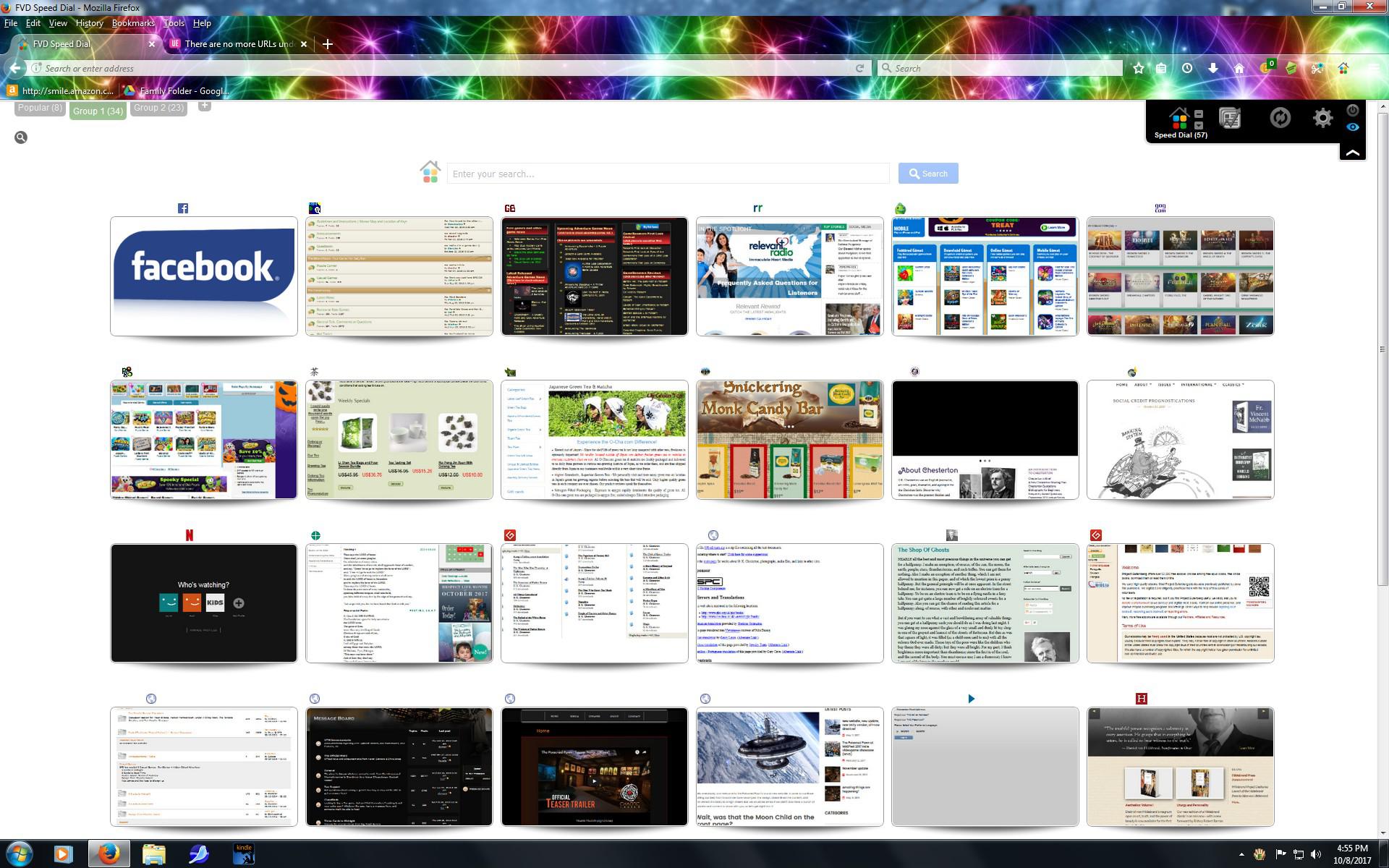
That's the problem. I checked the mode and it's in standard. It's been in standard all along. Still no url's below or name of website above....unless you mean that tiny and unable-to-be-seen dot at the top of each picture. It used to be the website name - big enough to actually see.
Customer support service by UserEcho


I turned off auto update and will wait to see if this cures the problem.