Your comments
Both computers are now running the FVD on Firefox correctly. Thank you.
The reason I installed/tried to use eversync is because the one built into FVD was not working, so I thought maybe that would bump things in the right direction. In any event, at least on one of my computers I uninstalled FVD and then reinstalled and it's back to working. I think that's on my laptop. But haven't checked on my desktop yet. Seems like it works for a while and then it quits.
I already sent you a screenshot, but I haven't heard anything so will attach one here.
This is the craziest thing I have ever seen. I just opened my SpeedDial page, which was not working as usual, then logged in here to post, clicked back on the SpeedDial page and there it was. I'm scratching my head ... and happy to see it working.
Sorry. I have to backtrack here. I had my Chrome browser open, and it works in tht browser. It's the Firefox browser I'm having trouble with, and it's still broke. But it's gone from what I described above to showing that I need to download FVD SpeedDial with 3D mode. I have already done that. I will attach a screenshot of both my SpeedDial page and my Firefox Add Ons which shows that I have the correct FVD SpeedDial.
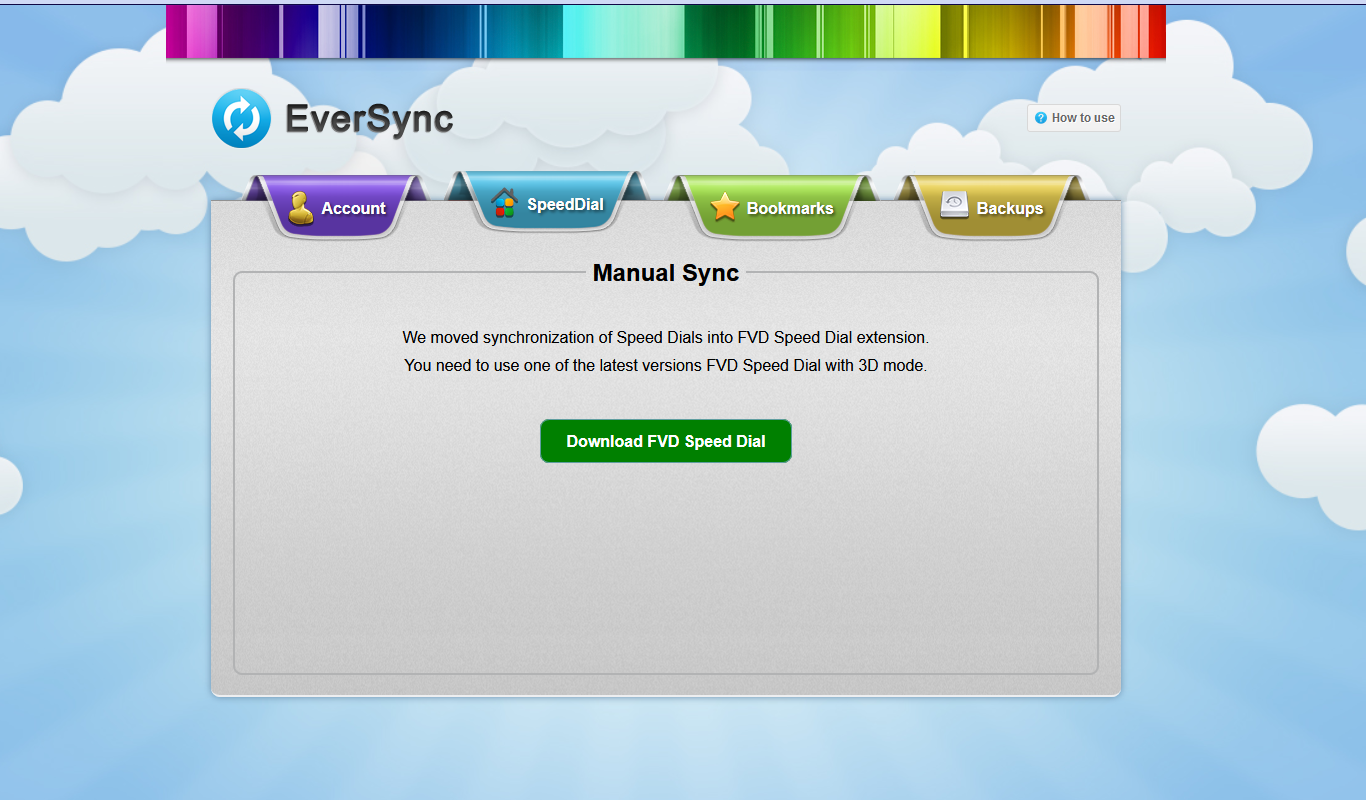
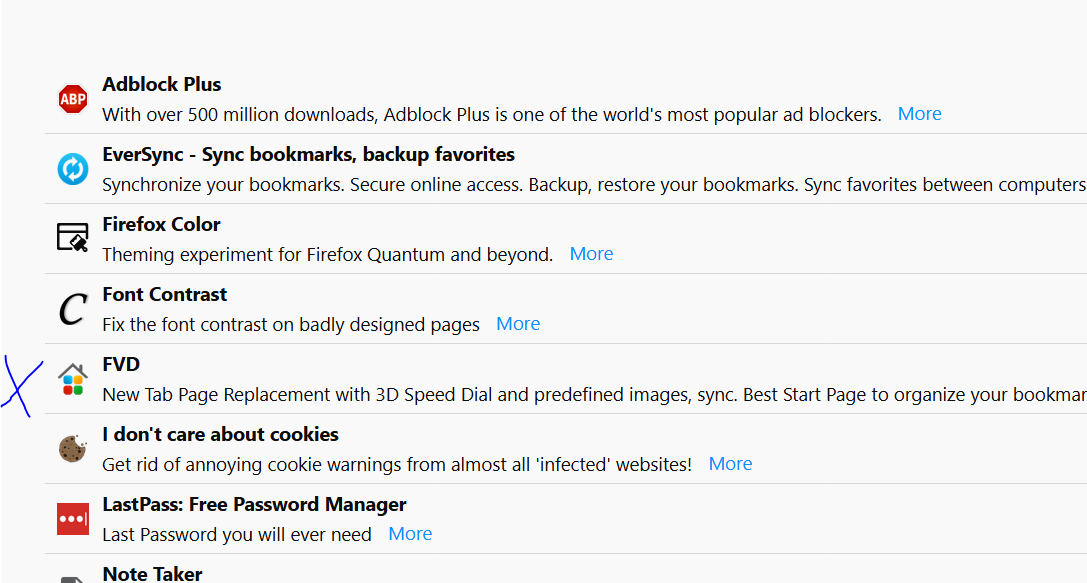
I'm not comfortable with the teamviewer option. Firefox did just sync bookmarks for me, but now I'm back to a problem I had ages ago where when I try to sync dials it tells me I have to downlaod the new FVD start pge 3D. So I click on it and it is added to Firefox and I click on SpeedDial and I get the same thing.
Actually, your response is quite late. It was ages ago that I posted about my trouble. The situation now is that it's working on Firefox, but since this newest update of Chrome's the page where you sync won't even open. When you click that icon that should open the sync page for dials and bookmarks, there's a little flash and for a second you can see that page but it's just that quick flash and then it's gone.
I've got both installed. I thought I read that you had to have both.
Windows 10 and it is up to date with the newest version. Firefox 60.0.2 64 bit.
It used to take just seconds to upload or download dials and bookmarks and now it really takes a long time, and then sometimes it times out and I have to start over. I'm running it right now on Firefox (I'm posting on Chrome) and it's been downloading bookmarks for at least several minutes and still going. I've only added a few bookmarks so this is just ridiculous.
I don't understand your question. I have a desktop and a laptop, both running Windows 10 Home, both using Chrome, both with the exact same security software ... When I upload on one computer, then I download on the other computer. Or, since Firefox is my second browser on both, I always download on the Firefox.
I don't think it was a problem on the computer. I actually wonder if the problem is with Chrome. Seems this browser is getting worse all the time. So disappointing because it used to be so good.
I have no clue what happened but it just advised me that "Sync Successful" so I guess the bullet is dodged for now.
Customer support service by UserEcho


I thank you for your response. Each blank square had all the information in it and would take you to the corresponding site. It just wasn't showing. In playing around, I discovered all I had to do was click on each empty square, select Edit and then select an image. Everything was there but the images were gone.